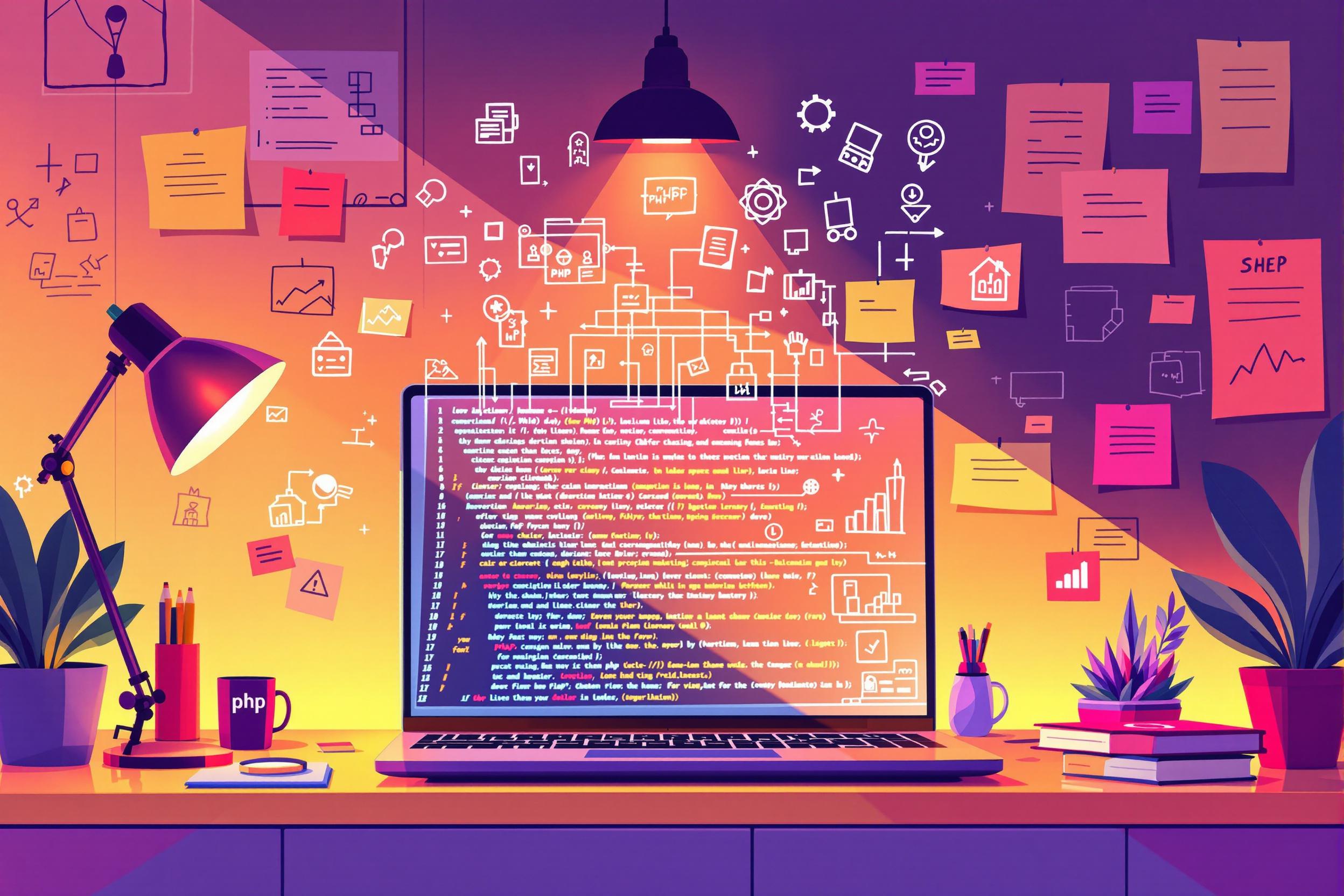Kali Linux
Kali Linux is a specialized computer system used by cybersecurity professionals to test and protect computer networks and systems. Think of it as a digital toolbox filled with hundreds of pre-installed security tools that help identify weaknesses in computer systems before bad actors can exploit them. It's widely recognized in the cybersecurity industry as the go-to platform for security testing and analysis. When you see this on a resume, it typically indicates that the candidate has hands-on experience with security testing and understands how to check if systems are secure. It's similar to how a home inspector uses various tools to check if a house is safe and well-built.
Examples in Resumes
Conducted security assessments using Kali Linux to identify system vulnerabilities
Performed penetration testing with Kali tools to strengthen network security
Led training sessions on Kali Linux for junior security analysts
Typical job title: "Security Analysts"
Also try searching for:
Where to Find Security Analysts
Online Communities
Job Boards
Professional Networks
Example Interview Questions
Senior Level Questions
Q: How would you plan and execute a full security assessment using Kali Linux?
Expected Answer: A senior professional should explain the process of planning a security test, including getting proper authorization, documenting the scope, using various tools for different types of testing, and creating detailed reports that non-technical stakeholders can understand.
Q: How do you stay current with security threats and Kali Linux tools?
Expected Answer: Should discuss following security news, participating in professional communities, regular training, and having a systematic approach to testing new tools and updating skills.
Mid Level Questions
Q: What are your favorite tools in Kali Linux and why?
Expected Answer: Should be able to name specific security tools, explain their purpose in simple terms, and describe real situations where they've used them effectively.
Q: How do you document and report security findings?
Expected Answer: Should explain how they create clear, professional reports that both technical and non-technical people can understand, including severity ratings and practical recommendations.
Junior Level Questions
Q: What is Kali Linux and what is it used for?
Expected Answer: Should be able to explain that it's a security-focused operating system with pre-installed tools for testing system security, and describe basic use cases.
Q: What basic security tests can you perform with Kali Linux?
Expected Answer: Should describe basic security checks like network scanning and vulnerability assessment, showing understanding of fundamental security concepts.
Experience Level Indicators
Junior (0-2 years)
- Basic security testing and scanning
- Understanding of common security tools
- Basic network security concepts
- Simple vulnerability assessments
Mid (2-5 years)
- Advanced security testing
- Detailed vulnerability analysis
- Security report writing
- Tool customization and scripting
Senior (5+ years)
- Complex security assessments
- Team leadership and project management
- Advanced threat detection
- Security strategy development
Red Flags to Watch For
- No understanding of security ethics or legal implications
- Lack of proper documentation practices
- No knowledge of basic networking concepts
- Unable to explain findings to non-technical stakeholders
- No formal security certifications or training