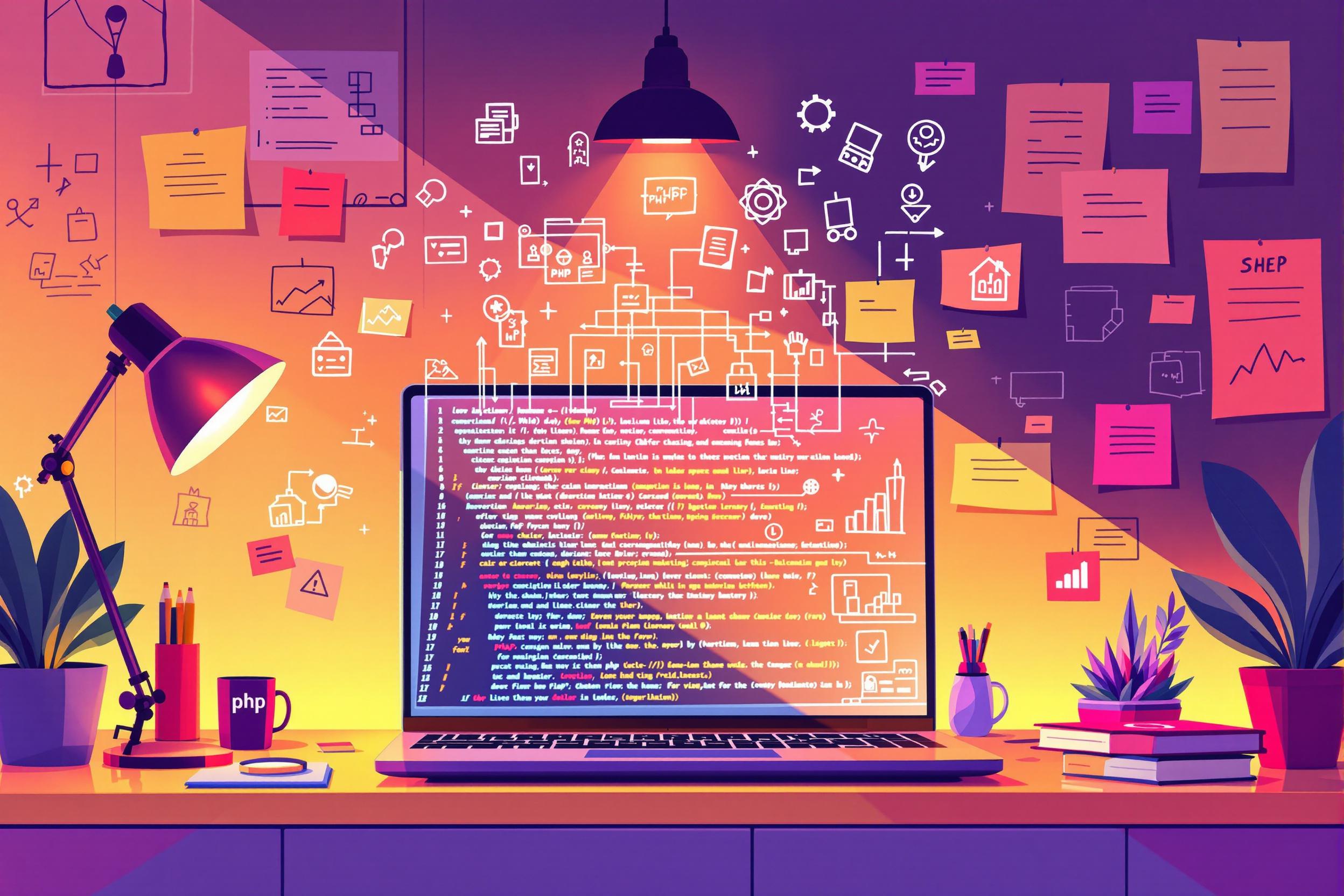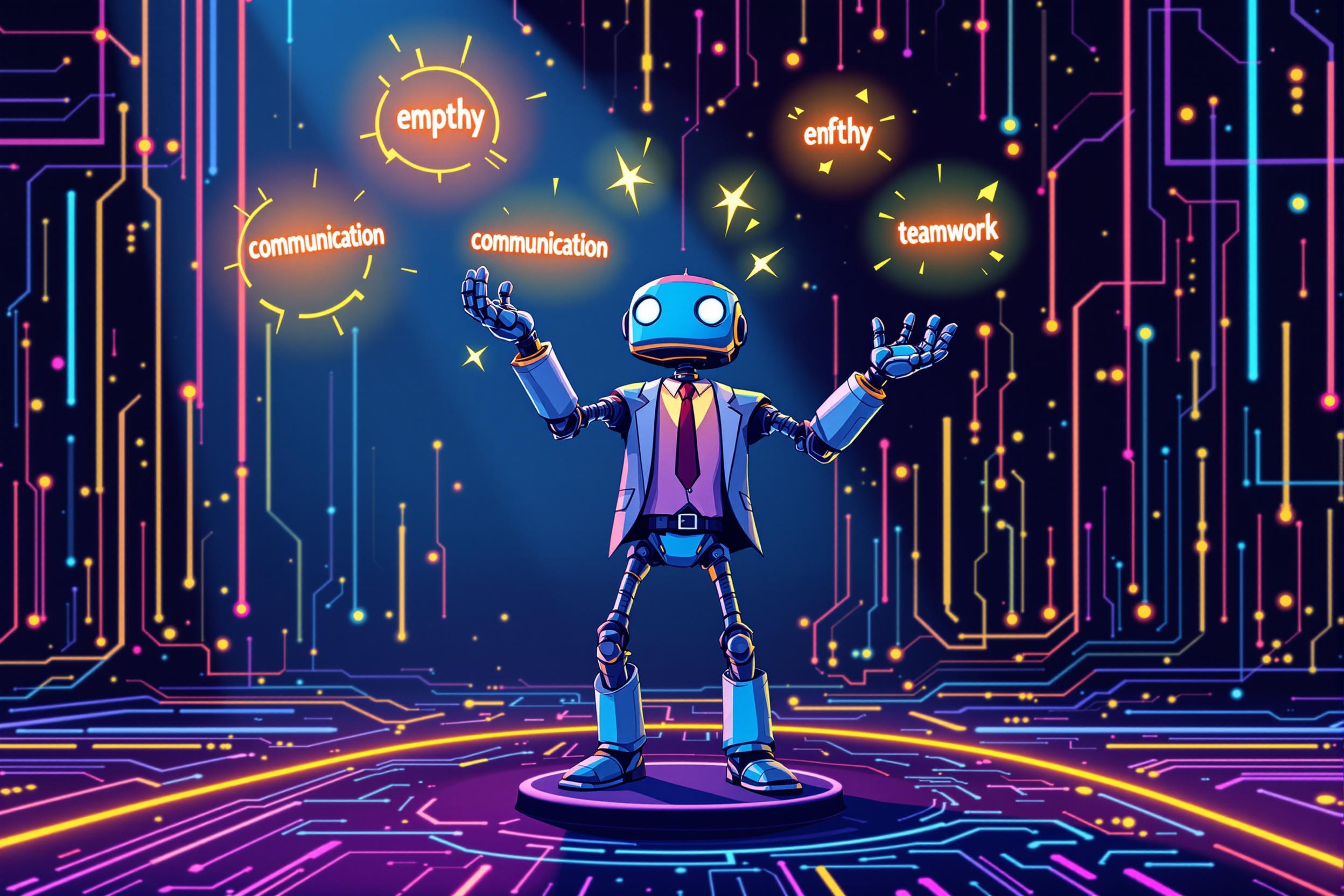HTML5
HTML5 is the latest standard version of HTML (Hypertext Markup Language), which is the basic building block for creating content that appears on screens in cars, phones, and other devices. In infotainment systems, it's used to create interactive displays, menus, and entertainment features that drivers and passengers see in modern vehicles. Think of it as a universal language that helps create user-friendly interfaces, whether that's showing navigation maps, music players, or climate controls. It's particularly valuable in automotive systems because it works well across different types of screens and can handle both touch inputs and voice commands.
Examples in Resumes
Developed HTML5 based interface for vehicle entertainment system dashboard
Created responsive HTML5 displays for in-car navigation and media controls
Implemented HTML5 solutions for cross-platform automotive displays
Typical job title: "HTML5 Developers"
Also try searching for:
Where to Find HTML5 Developers
Online Communities
Professional Networks
Industry Resources
Example Interview Questions
Senior Level Questions
Q: How would you ensure an HTML5-based infotainment system performs well in different vehicles and screen sizes?
Expected Answer: A strong answer should discuss making interfaces that work on different screen sizes, ensuring quick response times, and maintaining good performance even when the car's computer system is under heavy load.
Q: How do you handle offline functionality in automotive HTML5 applications?
Expected Answer: The candidate should explain how to make features work when there's no internet connection, storing important information locally, and syncing when connection returns.
Mid Level Questions
Q: What techniques do you use to optimize HTML5 applications for automotive displays?
Expected Answer: Should discuss making applications work smoothly on car screens, handling both touch and button inputs, and ensuring the interface is easy to use while driving.
Q: How do you ensure your HTML5 applications meet automotive safety standards?
Expected Answer: Should talk about creating interfaces that don't distract drivers, following industry safety guidelines, and making sure features are accessible while the vehicle is in motion.
Junior Level Questions
Q: What are the basic components of an HTML5 application for infotainment systems?
Expected Answer: Should be able to describe basic screen layouts, common elements like buttons and menus, and how to structure content for car displays.
Q: How do you test HTML5 applications for automotive use?
Expected Answer: Should mention basic testing methods, checking if features work on different screen sizes, and ensuring the application responds correctly to user input.
Experience Level Indicators
Junior (0-2 years)
- Basic HTML5 structure and elements
- Simple interactive features
- Basic screen layouts
- Understanding of automotive display requirements
Mid (2-5 years)
- Complex interactive interfaces
- Performance optimization
- Cross-platform compatibility
- Automotive safety guidelines
Senior (5+ years)
- Advanced infotainment system architecture
- Integration with vehicle systems
- Performance optimization
- Team leadership and project management
Red Flags to Watch For
- No understanding of automotive safety requirements
- Lack of experience with touch interfaces
- Poor knowledge of performance optimization
- No awareness of automotive industry standards