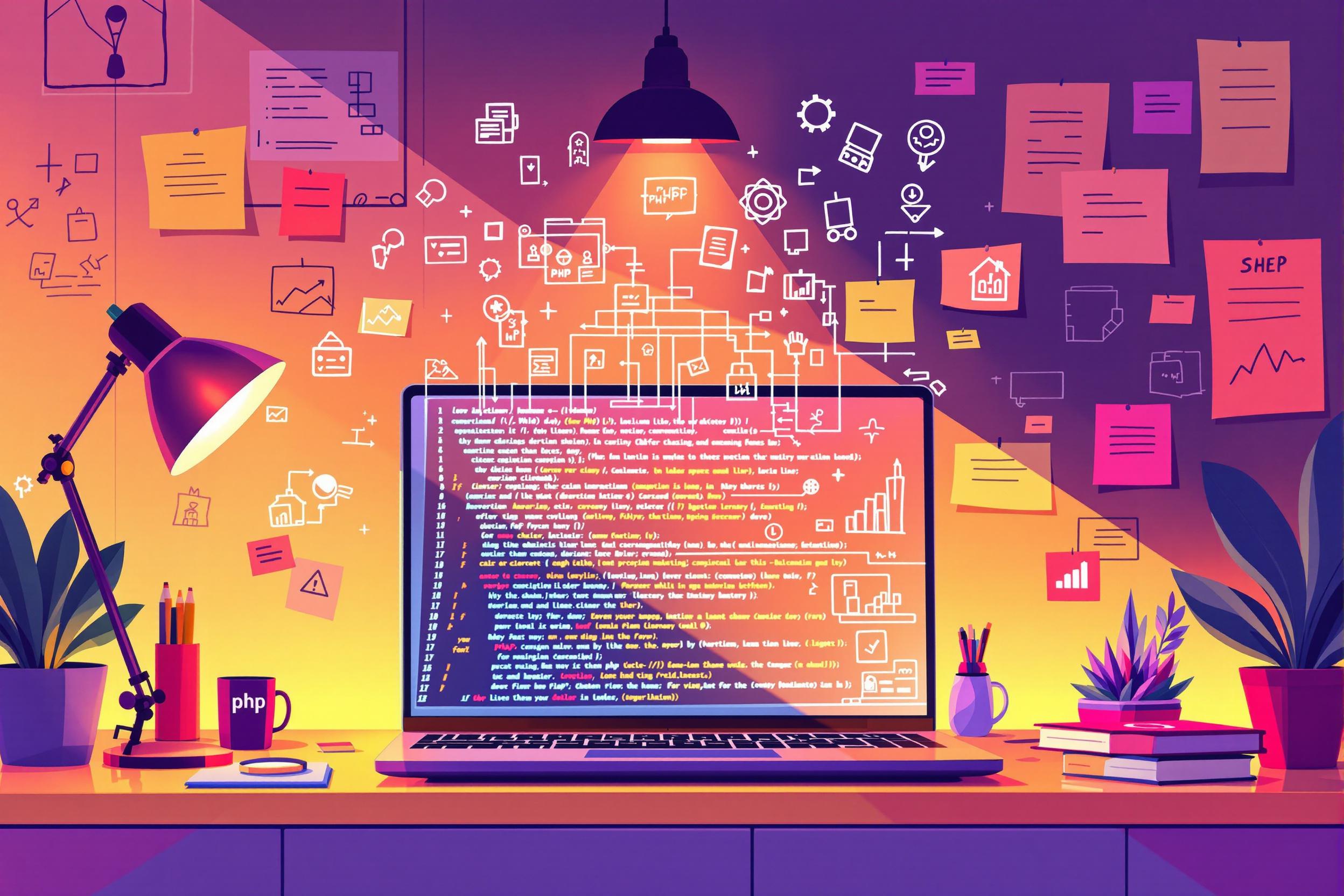Host OS
A Host OS (Host Operating System) is like the main control center of a computer that allows it to run multiple virtual computers within it. Think of it as a landlord that manages different apartments (virtual machines) in a building. When you see this term in resumes, it usually refers to the main operating system that manages and runs other virtual systems. Common Host OS examples include Windows, Linux, or macOS when they're used to run virtualization software like VMware or VirtualBox.
Examples in Resumes
Managed multiple virtual machines using Host OS Windows Server 2019
Implemented security policies across Host Operating System environments
Optimized Host OS resources to improve virtual machine performance
Typical job title: "Virtualization Engineers"
Also try searching for:
Where to Find Virtualization Engineers
Online Communities
Professional Networks
Learning Resources
Example Interview Questions
Senior Level Questions
Q: How would you plan a large-scale migration from one Host OS to another?
Expected Answer: Should explain the process of planning, testing, and executing a migration while minimizing downtime, including backup strategies, compatibility checks, and resource allocation planning.
Q: How do you handle resource allocation between Host OS and virtual machines?
Expected Answer: Should discuss balancing resources like memory and CPU between the main system and virtual machines, explaining monitoring tools and optimization techniques in simple terms.
Mid Level Questions
Q: What factors do you consider when choosing a Host OS for virtualization?
Expected Answer: Should mention system requirements, compatibility with virtual machines, security features, and support for different virtualization tools.
Q: How do you ensure Host OS security while running multiple virtual machines?
Expected Answer: Should explain basic security measures like updates, firewalls, access controls, and monitoring tools to protect both the main system and virtual machines.
Junior Level Questions
Q: What is the difference between a Host OS and a Guest OS?
Expected Answer: Should explain that the Host OS is the main operating system that runs on the actual computer hardware, while Guest OS runs inside virtual machines managed by the Host OS.
Q: What basic maintenance tasks are required for a Host OS?
Expected Answer: Should mention regular updates, monitoring system resources, backup procedures, and basic troubleshooting of common issues.
Experience Level Indicators
Junior (0-2 years)
- Basic Host OS installation and configuration
- Virtual machine creation and management
- Basic troubleshooting
- System updates and maintenance
Mid (2-5 years)
- Host OS optimization
- Security implementation
- Resource monitoring and management
- Backup and disaster recovery
Senior (5+ years)
- Enterprise-level virtualization planning
- Complex migration projects
- Performance optimization
- Architecture design and implementation
Red Flags to Watch For
- No experience with major virtualization platforms
- Lack of understanding of basic security principles
- No knowledge of backup and recovery procedures
- Unable to explain resource allocation concepts