
Guest Computer
A Guest Computer is a dedicated computer system provided in hostels, hotels, or other accommodation facilities for travelers to use. These computers are set up in common areas or business centers, allowing guests to check emails, print boarding passes, research local attractions, or handle other online tasks while traveling. They're an important amenity in the hospitality industry, especially for international travelers who may not have mobile data access or those needing to print documents.
Examples in Resumes
Maintained and monitored Guest Computer systems in common areas ensuring 24/7 availability
Implemented security protocols for Guest Computer and Guest PC stations
Set up a new Guest Computer center with printing facilities for business travelers
Typical job title: "Guest Services Managers"
Also try searching for:
Where to Find Guest Services Managers
Professional Networks
Industry Resources
Example Interview Questions
Senior Level Questions
Q: How would you develop a maintenance and security protocol for guest computers in multiple properties?
Expected Answer: Should discuss creating standardized procedures for regular updates, security software management, data privacy, and coordinating with IT support across locations. Should mention guest usage policies and staff training.
Q: How do you handle budget planning for guest computer facilities?
Expected Answer: Should explain considerations for hardware costs, maintenance, software licenses, security measures, and determining ROI based on guest usage and satisfaction metrics.
Mid Level Questions
Q: What security measures would you implement for guest computers?
Expected Answer: Should discuss user privacy protection, automatic data clearing between sessions, antivirus software, website restrictions, and physical security measures.
Q: How do you handle common guest computer problems?
Expected Answer: Should describe troubleshooting common issues like printer connectivity, slow performance, software problems, and implementing preventive maintenance schedules.
Junior Level Questions
Q: What basic maintenance tasks are needed for guest computers?
Expected Answer: Should mention daily checks, cleaning, ensuring proper functioning, reporting issues, and helping guests with basic usage questions.
Q: How do you assist guests who are having trouble using the computer?
Expected Answer: Should demonstrate customer service skills, patience in explaining basic functions, and knowledge of common guest needs like printing and internet access.
Experience Level Indicators
Junior (0-2 years)
- Basic computer maintenance
- Guest assistance and support
- Simple troubleshooting
- Usage monitoring
Mid (2-5 years)
- Security protocol implementation
- Hardware and software maintenance
- User policy development
- Technical support coordination
Senior (5+ years)
- Multi-property management
- Budget planning and optimization
- Security system design
- Staff training and supervision
Red Flags to Watch For
- No customer service experience
- Lack of basic computer maintenance knowledge
- Poor understanding of guest privacy concerns
- No experience with hospitality operations
Need more hiring wisdom? Check these out...

Unleashing Gen Z Talent: Mastering the Virtual Internship Experience

Unlocking Talent Offline: Innovative Strategies for Recruiting in Low-Internet Areas
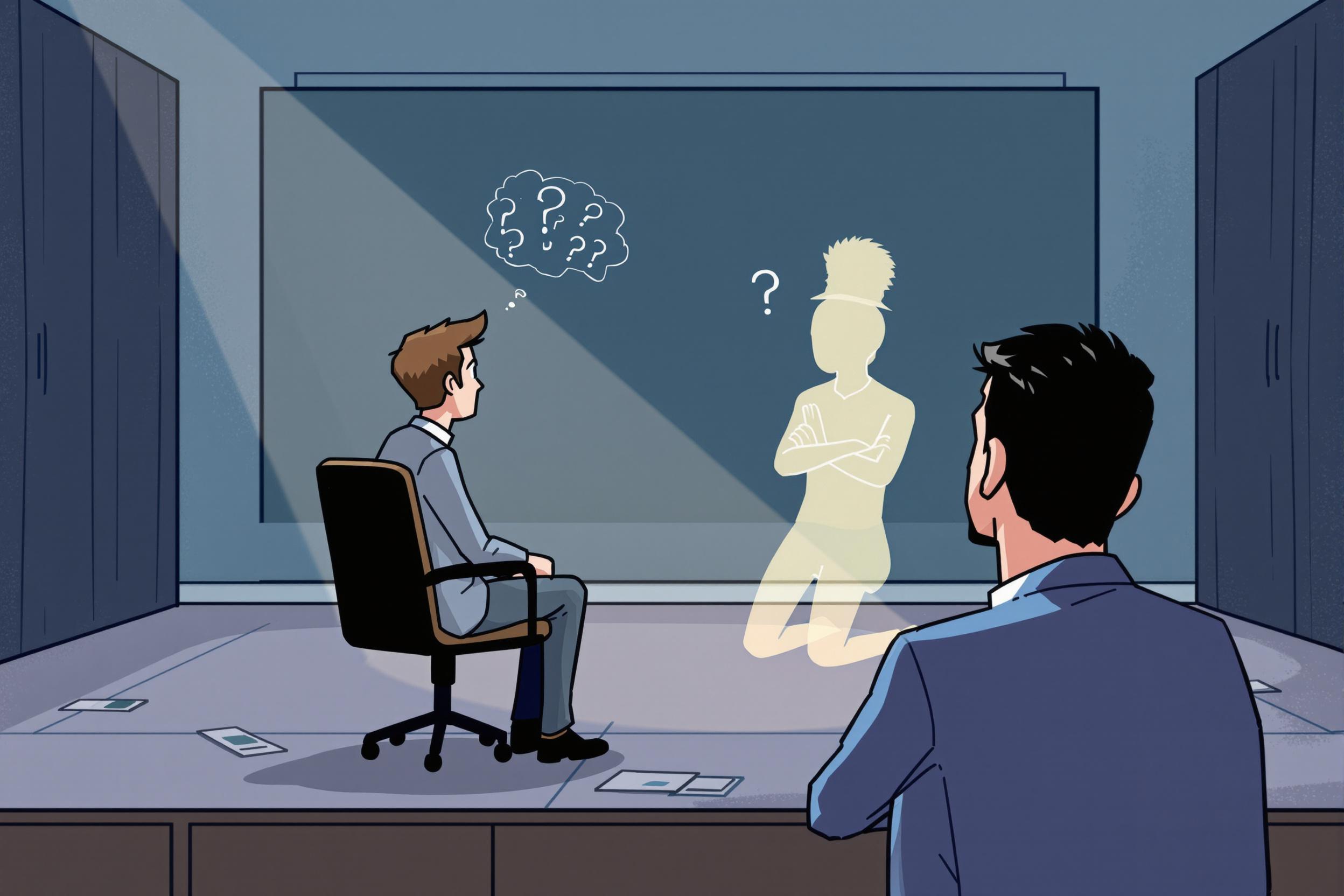
Ghosted Again? How to Stop Candidates from Disappearing and Start Engaging Them Better

