
GitLab
GitLab is a popular platform that helps software teams work together effectively. Think of it as a central hub where developers can store their code, track changes, and collaborate on projects. It's similar to other platforms like GitHub or Bitbucket. GitLab makes it easier for teams to manage their software projects, review each other's work, and ensure everything runs smoothly from writing code to releasing new features. It's particularly useful for companies that want to keep their code secure within their own systems. Many job descriptions mention GitLab because it's a fundamental tool in modern software development workflows.
Examples in Resumes
Managed team collaboration using GitLab for version control and code review
Led migration of company projects to GitLab CI/CD pipeline system
Implemented automated testing workflows with GitLab for quality assurance
Typical job title: "GitLab Administrators"
Also try searching for:
Where to Find GitLab Administrators
Online Communities
Job Boards
Professional Networks
Example Interview Questions
Senior Level Questions
Q: How would you set up a secure and scalable GitLab environment for a large enterprise?
Expected Answer: Should discuss backup strategies, user management, security policies, and how to handle large numbers of users and projects. Should mention monitoring and maintenance practices.
Q: Explain how you would implement a complete CI/CD pipeline in GitLab for a complex application.
Expected Answer: Should explain how to automate testing, deployment, and release processes, including staging environments and approval workflows.
Mid Level Questions
Q: How do you manage merge requests and code review processes in GitLab?
Expected Answer: Should describe review workflows, branch management, and how to use GitLab's features to ensure code quality and team collaboration.
Q: What's your experience with GitLab CI/CD configurations?
Expected Answer: Should be able to explain how to set up basic automation pipelines and how to use GitLab runners for different project needs.
Junior Level Questions
Q: What are the basic features of GitLab that you use daily?
Expected Answer: Should mention basic version control operations, creating merge requests, and using the GitLab interface for basic tasks.
Q: How do you create and manage branches in GitLab?
Expected Answer: Should explain basic branch creation, switching between branches, and understanding of basic GitLab workflow.
Experience Level Indicators
Junior (0-2 years)
- Basic version control operations
- Creating and managing merge requests
- Basic project navigation
- Understanding of branching concepts
Mid (2-5 years)
- Pipeline configuration and management
- Code review processes
- Project administration
- Integration with other tools
Senior (5+ years)
- Enterprise-level GitLab administration
- Advanced CI/CD implementation
- Security and compliance management
- Team workflow optimization
Red Flags to Watch For
- No experience with version control basics
- Unfamiliarity with collaborative development workflows
- Lack of understanding of basic CI/CD concepts
- No knowledge of code review processes
Related Terms
Need more hiring wisdom? Check these out...

Unleashing Gen Z Talent: Mastering the Virtual Internship Experience

How Internal Gig Marketplaces Revolutionize Employee Development
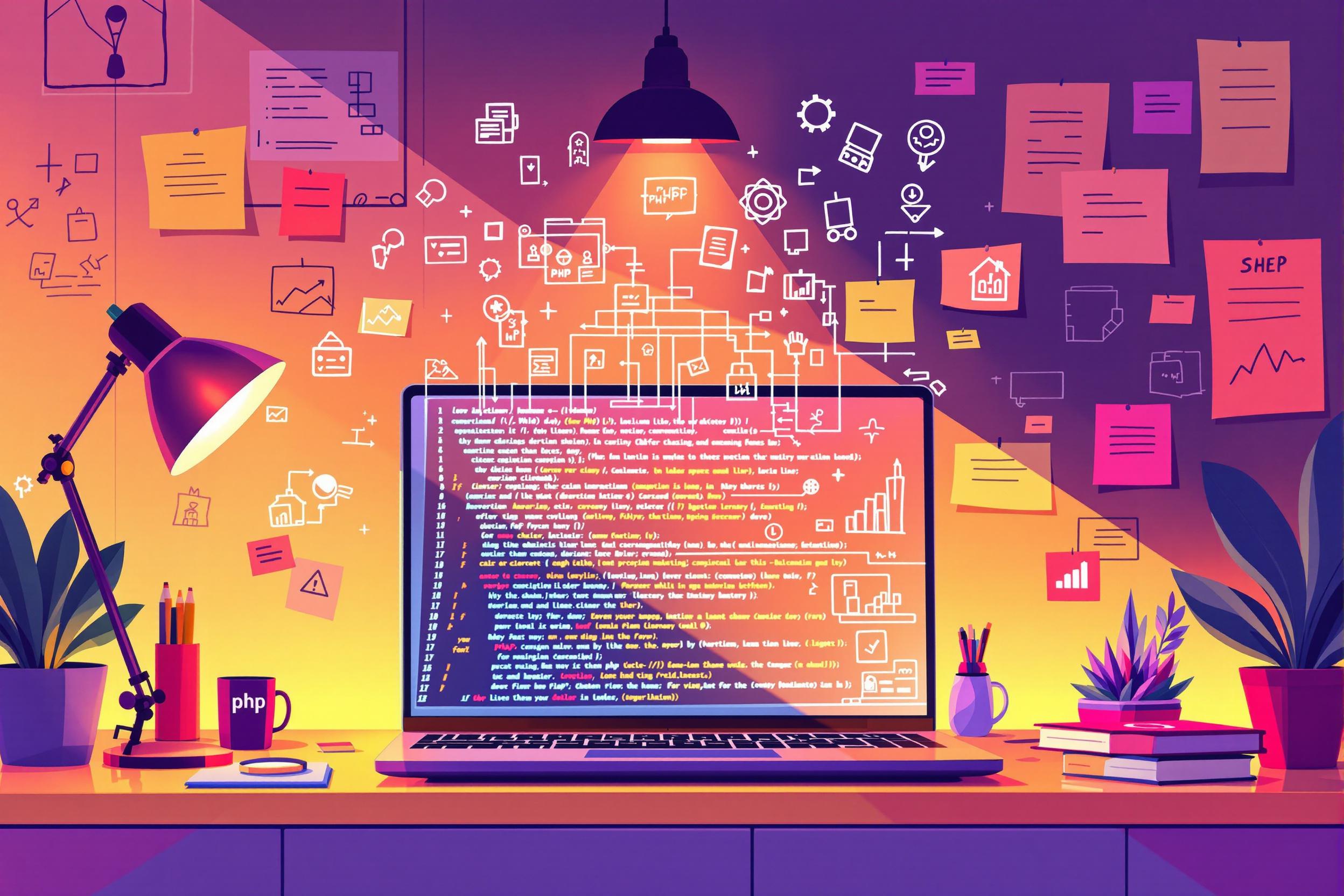
The Ultimate Guide to Hiring PHP Developers in 2024: Beyond the Technical Checklist

