
Frequency Separation
Frequency Separation is a popular photo editing technique used by professional retouchers to enhance portraits and commercial images. Think of it as a special way to separate a photo into two layers - one for texture (like skin pores or fabric patterns) and another for colors and tones. This separation allows editors to smooth out imperfections while keeping natural texture, which is especially important in beauty and fashion photography. It's similar to having the ability to fix the paint on a car without affecting its surface texture. When you see this on a resume, it indicates that the candidate knows advanced photo editing techniques valued in commercial photography and retouching.
Examples in Resumes
Retouched over 1000 fashion photos using Frequency Separation techniques
Trained junior photographers in advanced Frequency Separation methods for beauty retouching
Developed custom Frequency Separation workflows for high-end fashion campaigns
Typical job title: "Photo Retouchers"
Also try searching for:
Where to Find Photo Retouchers
Online Learning & Forums
Professional Networks
Job Resources
Example Interview Questions
Senior Level Questions
Q: How would you handle a large-scale commercial project requiring consistent frequency separation across hundreds of images?
Expected Answer: A senior retoucher should discuss workflow organization, creating standardized actions or scripts, quality control processes, and team coordination strategies to maintain consistency across large batches of images.
Q: How do you adapt frequency separation techniques for different types of photography?
Expected Answer: Should explain how the technique varies for fashion, beauty, product, and commercial photography, demonstrating knowledge of different industry standards and client expectations.
Mid Level Questions
Q: What's your process for determining the right frequency separation settings for different skin types?
Expected Answer: Should explain how they adjust their technique based on factors like skin texture, lighting conditions, and desired final look while maintaining natural appearance.
Q: How do you ensure your retouching maintains the original character of the photo?
Expected Answer: Should discuss balance between enhancement and preservation, maintaining client's vision, and industry standards for natural-looking results.
Junior Level Questions
Q: Can you explain the basic concept of frequency separation?
Expected Answer: Should be able to explain in simple terms how the technique separates texture from color/tone and the basic steps to set it up in Photoshop.
Q: What tools do you use alongside frequency separation for basic retouching?
Expected Answer: Should mention complementary tools like healing brush, clone stamp, and basic masking techniques used in conjunction with frequency separation.
Experience Level Indicators
Junior (0-2 years)
- Basic frequency separation setup
- Simple skin retouching
- Understanding of layers and masks
- Basic portrait cleanup
Mid (2-4 years)
- Advanced skin retouching
- Custom frequency separation techniques
- Color correction
- Commercial beauty editing
Senior (4+ years)
- High-end beauty retouching
- Team workflow management
- Advanced technique customization
- Commercial campaign experience
Red Flags to Watch For
- No portfolio showing before/after retouching examples
- Lack of knowledge about current industry retouching standards
- Over-processed or unnatural-looking samples in portfolio
- No experience with professional photo editing software
Related Terms
Need more hiring wisdom? Check these out...
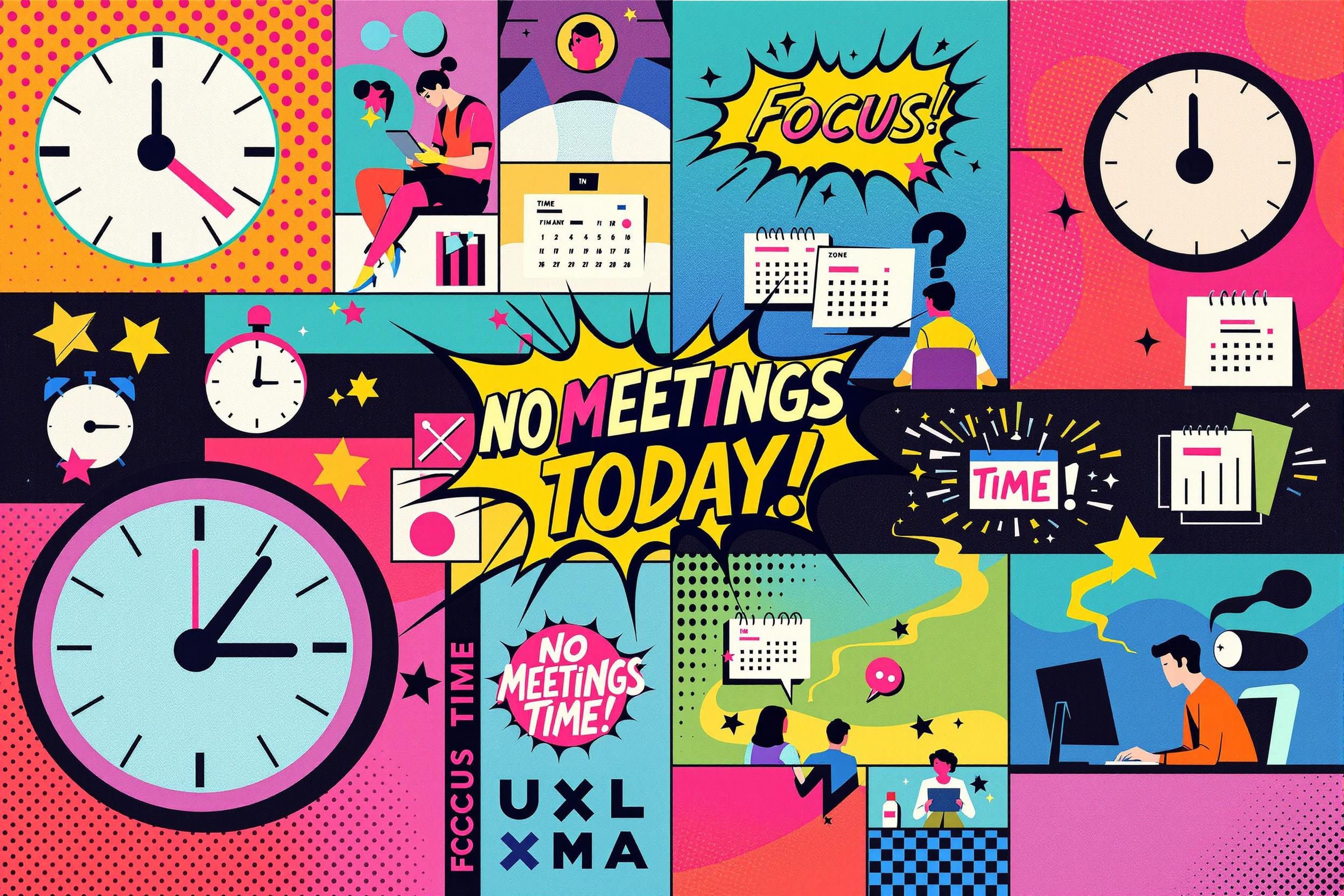
Silencing the Noise: How No-Meeting Days Supercharge Recruiter Productivity

Reducing Time-to-Hire: Practical Strategies Using AI Tools

Workforce Solutions Aggregators: The Next Big Thing You Didn't Know You Needed

