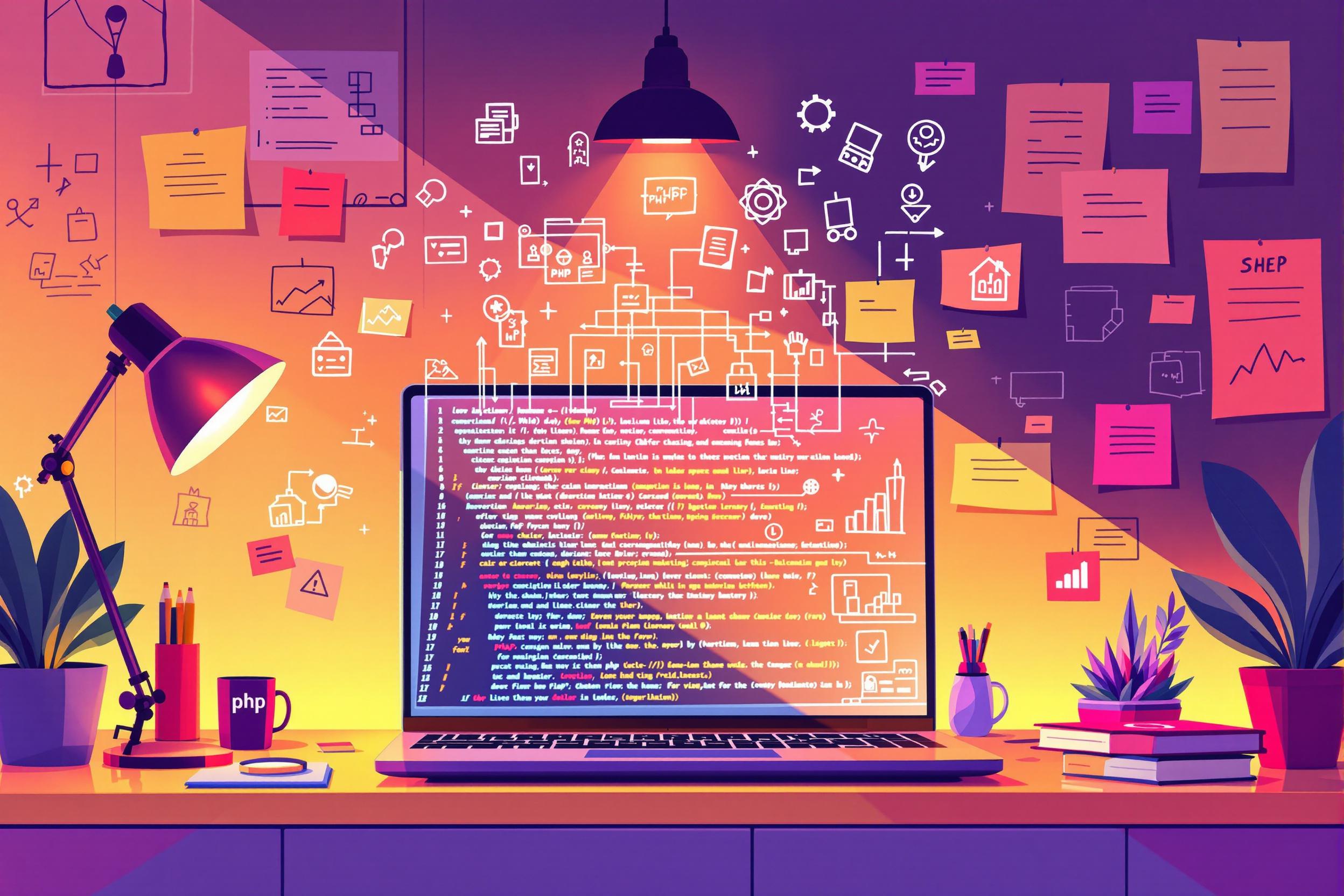File Management
File Management in photography refers to the organized handling of digital photos and related materials. It's like having a well-organized filing cabinet, but for digital images. This includes naming photos clearly, organizing them into folders, backing them up safely, and making sure they can be found quickly when needed. It's a crucial skill because professional photographers often handle thousands of images from different shoots and need to deliver them to clients efficiently.
Examples in Resumes
Developed an efficient File Management system for a studio handling 10,000+ photos monthly
Implemented Digital Asset Management and File Management protocols for wedding photography business
Streamlined Photo Organization and File Management workflow for fashion shoots
Typical job title: "Photo Managers"
Also try searching for:
Where to Find Photo Managers
Online Communities
Job Boards
Professional Networks
Example Interview Questions
Senior Level Questions
Q: How would you set up a file management system for a large photography studio with multiple photographers?
Expected Answer: Should discuss creating standardized naming conventions, folder structures, backup systems, and workflow processes that multiple team members can follow easily. Should mention training staff and maintaining consistency.
Q: What's your approach to managing storage and archives for long-term clients?
Expected Answer: Should explain strategies for organizing files by client, date, and project type, discuss backup solutions, and mention how to handle file retrieval requests efficiently.
Mid Level Questions
Q: How do you handle file delivery to different types of clients?
Expected Answer: Should explain different delivery methods (online galleries, USB drives, cloud storage), file format considerations, and how to maintain organization during the delivery process.
Q: What's your backup strategy for photo files?
Expected Answer: Should discuss multiple backup locations, different storage types (local and cloud), and regular verification of backed-up files.
Junior Level Questions
Q: How do you organize photos from a typical photo shoot?
Expected Answer: Should describe basic file naming, folder organization, and simple backup procedures.
Q: What tools do you use for managing photo files?
Expected Answer: Should mention common photo management software, basic folder structures, and simple organizing techniques.
Experience Level Indicators
Junior (0-2 years)
- Basic photo organization
- Simple file naming and folder structure
- Basic backup procedures
- Use of common photo management software
Mid (2-5 years)
- Advanced organizing systems
- Multiple backup management
- Client file delivery processes
- Efficient workflow creation
Senior (5+ years)
- Studio-wide system development
- Team training and management
- Complex archive management
- Long-term storage solutions
Red Flags to Watch For
- No backup strategy in place
- Disorganized file naming system
- Unable to quickly locate past client work
- No experience with professional photo management software
- Poor understanding of storage needs
Related Terms
Need more hiring wisdom? Check these out...

Building an Unshakable ATS Data Governance Framework: A Guide to Protecting Your Recruitment Goldmine

Resume Optimizations that Candidates Do to Get Past AI Hiring Filters

A Beginner's Guide to Implementing an Applicant Tracking System