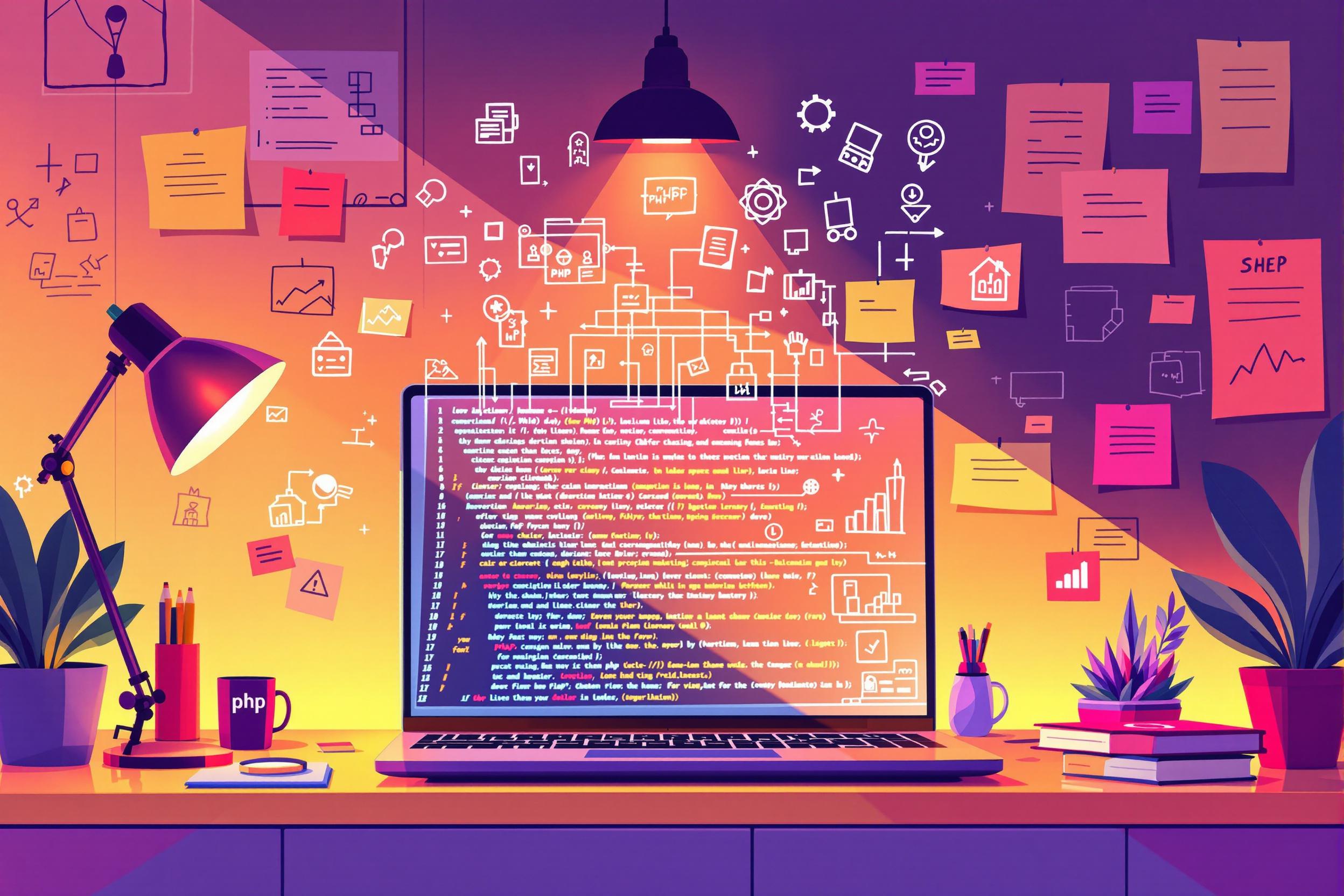File Format
File Format refers to how digital artwork and illustrations are saved and shared in the publishing industry. It's like having different types of containers for artwork - some are better for printing books (like TIFF or PDF), others work better for showing work online (like JPEG or PNG). When hiring illustrators, publishers and art directors need to ensure candidates understand which formats to use for different purposes, as using the wrong format can cause quality issues or printing problems.
Examples in Resumes
Delivered high-quality children's book illustrations in multiple File Formats including print-ready versions
Managed File Format conversions for a 50-book illustration project to meet publisher specifications
Created and organized Digital File Formats for both web previews and print production
Typical job title: "Book Illustrators"
Also try searching for:
Where to Find Book Illustrators
Professional Organizations
Online Communities
Example Interview Questions
Senior Level Questions
Q: How do you manage file formats across a large book project with multiple stakeholders?
Expected Answer: Should explain their workflow for organizing files, including maintaining master files, creating appropriate versions for different uses (print, digital, web), and ensuring consistent quality across all formats.
Q: What's your process for troubleshooting when a printer reports file format issues?
Expected Answer: Should describe experience with resolving common printing problems, working with different file specifications, and maintaining quality while converting between formats.
Mid Level Questions
Q: What file formats do you typically deliver to clients and why?
Expected Answer: Should be able to explain different formats for print vs. digital use, understanding of color spaces, and file size considerations.
Q: How do you ensure your files will print correctly?
Expected Answer: Should discuss checking resolution, color modes, and creating proper backups of different versions.
Junior Level Questions
Q: What's the difference between files for print and web use?
Expected Answer: Should understand basic differences in resolution requirements and common formats for different purposes.
Q: How do you organize your working files and final deliverables?
Expected Answer: Should demonstrate basic knowledge of file naming conventions and folder organization.
Experience Level Indicators
Junior (0-2 years)
- Basic understanding of common file formats
- Creating print-ready files
- Basic file organization
- Simple format conversions
Mid (2-5 years)
- Managing multiple file versions
- Troubleshooting format issues
- Color management across formats
- Efficient file organization systems
Senior (5+ years)
- Advanced file format optimization
- Training others on file standards
- Creating format guidelines
- Managing complex project file systems
Red Flags to Watch For
- Unfamiliarity with standard publishing file formats
- No backup system for working files
- Unable to explain difference between print and web formats
- Poor file organization habits
Related Terms
Need more hiring wisdom? Check these out...

Resume Optimizations that Candidates Do to Get Past AI Hiring Filters
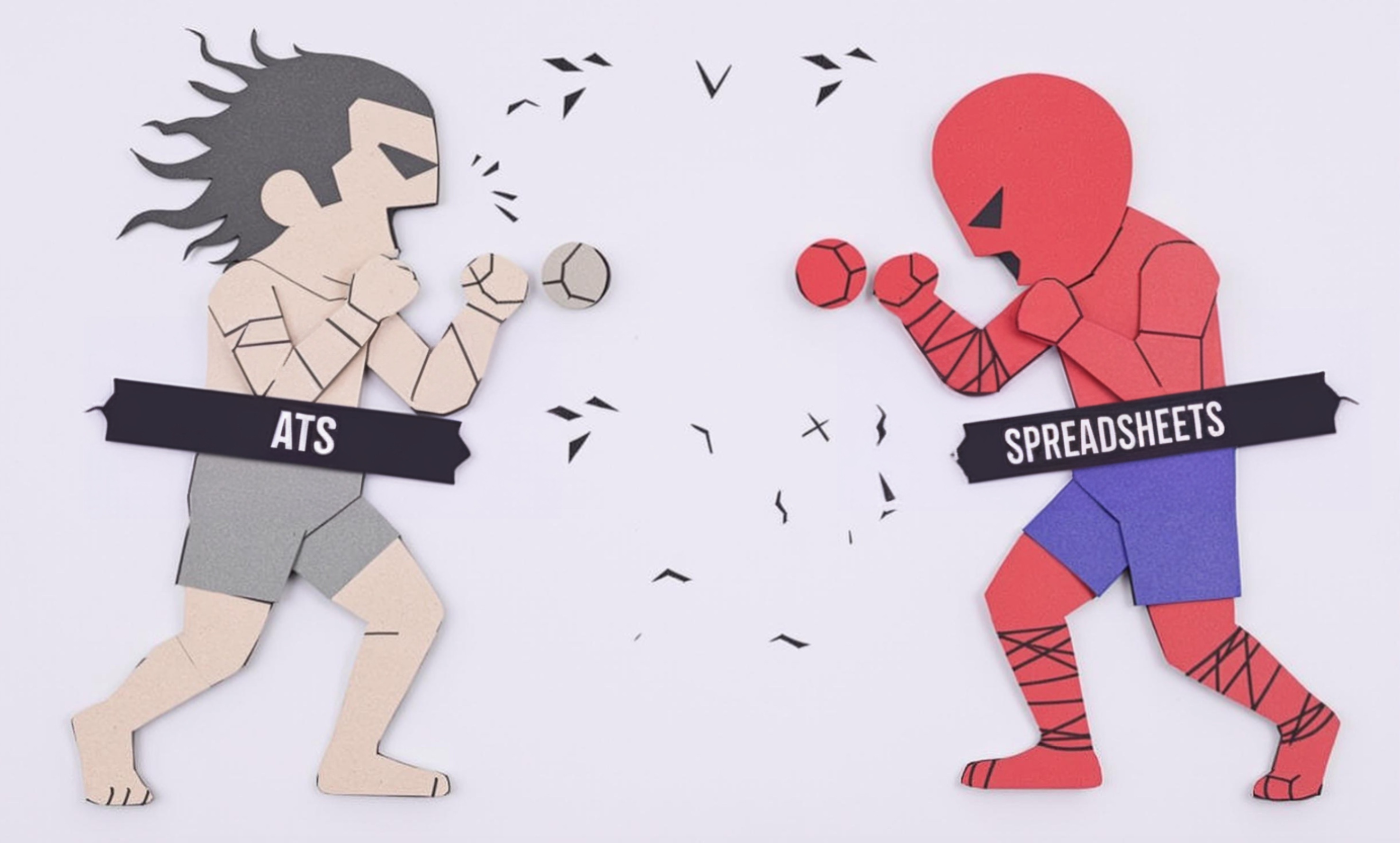
Why Your Hiring Spreadsheets Are Secretly Sabotaging Your Recruitment

Navigating Compliance: Structuring On-the-Job Training in Regulated Industries