
Ethernet Cable
An Ethernet cable is a standard networking cable that connects computers and other devices to the internet or local networks. It's like a physical internet cord that ensures a reliable and fast connection, which is more stable than wireless (WiFi) connections. When candidates mention this in their resumes, especially in context of home office setup, it shows they understand the importance of reliable connectivity for remote work. Similar terms include "network cable," "CAT5 cable," or "CAT6 cable," which are just different types of Ethernet cables.
Examples in Resumes
Set up ergonomic home office workstations including Ethernet Cable installations for 50+ remote employees
Improved video conferencing quality by implementing direct Network Cable connections
Managed IT infrastructure upgrades including Ethernet Cable and CAT6 Cable installations for optimal connectivity
Typical job title: "IT Support Specialists"
Also try searching for:
Where to Find IT Support Specialists
Professional Networks
Certification Resources
Example Interview Questions
Senior Level Questions
Q: How would you plan a large-scale office network cabling project?
Expected Answer: Should discuss assessment of needs, planning cable routes, choosing appropriate cable types, considering future growth, and managing a team of installers.
Q: What's your approach to troubleshooting connectivity issues in a remote work setup?
Expected Answer: Should explain step-by-step process from basic cable testing to more complex network diagnostics, and how to guide remote employees through solutions.
Mid Level Questions
Q: What factors do you consider when choosing between different types of Ethernet cables?
Expected Answer: Should be able to explain differences between cable types in simple terms and match them to specific needs like video conferencing or basic internet browsing.
Q: How do you ensure proper cable management in a home office setup?
Expected Answer: Should discuss organizing cables, proper installation practices, and safety considerations for home office environments.
Junior Level Questions
Q: What are the basic tools needed for Ethernet cable installation?
Expected Answer: Should list essential tools like cable testers, crimping tools, and explain their basic uses in simple terms.
Q: How do you test if an Ethernet cable is working properly?
Expected Answer: Should explain basic troubleshooting steps like checking physical connections and using simple testing tools.
Experience Level Indicators
Junior (0-1 years)
- Basic cable installation and testing
- Simple troubleshooting
- Understanding of different cable types
- Basic home office setup
Mid (1-3 years)
- Advanced cable management
- Network connectivity troubleshooting
- Home office optimization
- Equipment recommendations
Senior (3+ years)
- Large-scale installation planning
- Team management
- Advanced problem-solving
- Project coordination
Red Flags to Watch For
- No knowledge of basic cable types and their uses
- Inability to perform basic cable testing
- Lack of understanding of safety considerations
- No experience with remote troubleshooting
Related Terms
Need more hiring wisdom? Check these out...

The Gig Economy Is Here: How to Prepare and Prosper
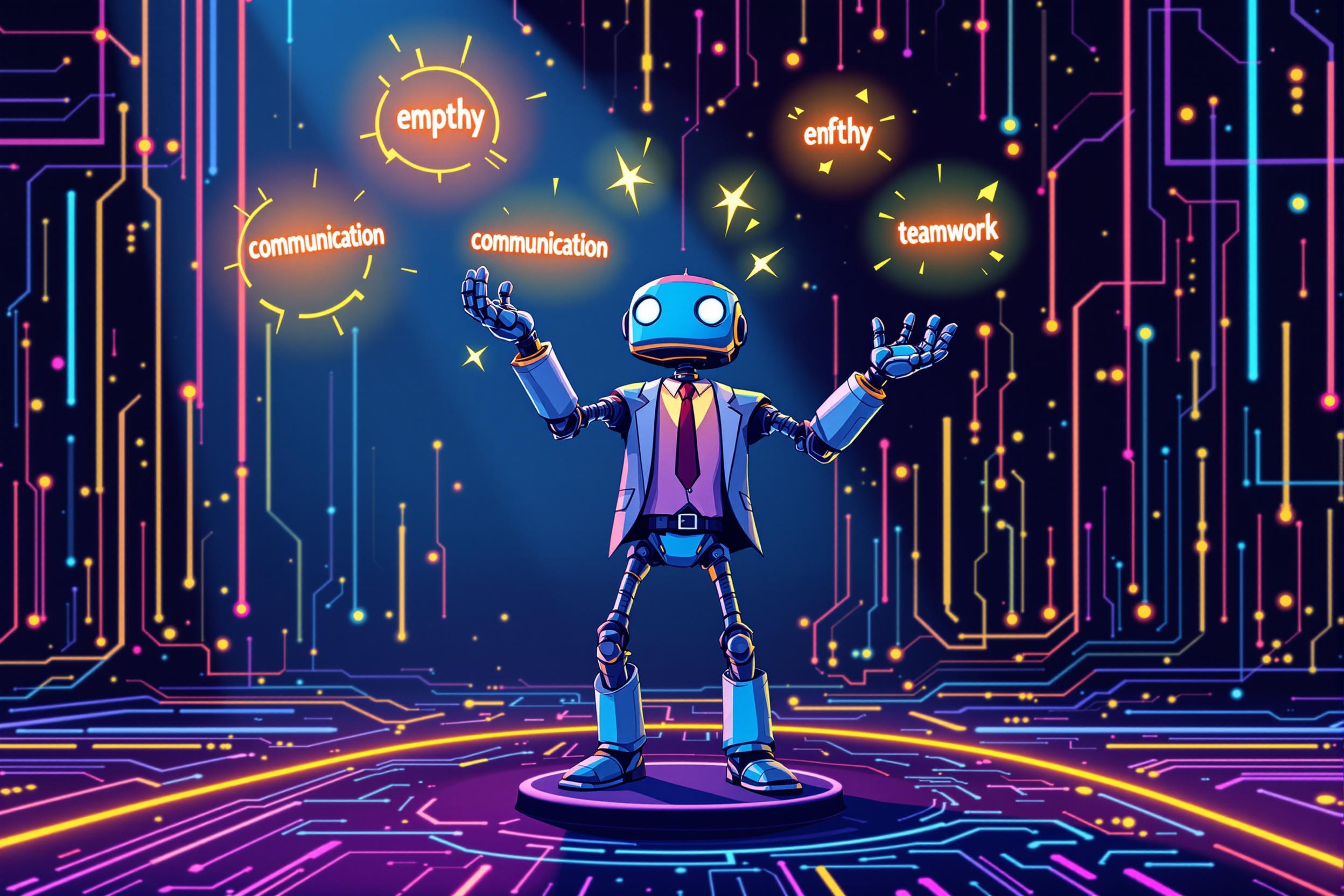
Forget Coding—Can You Communicate? Why Soft Skills are the New Hard Skills

Unlocking Talent Offline: Innovative Strategies for Recruiting in Low-Internet Areas

