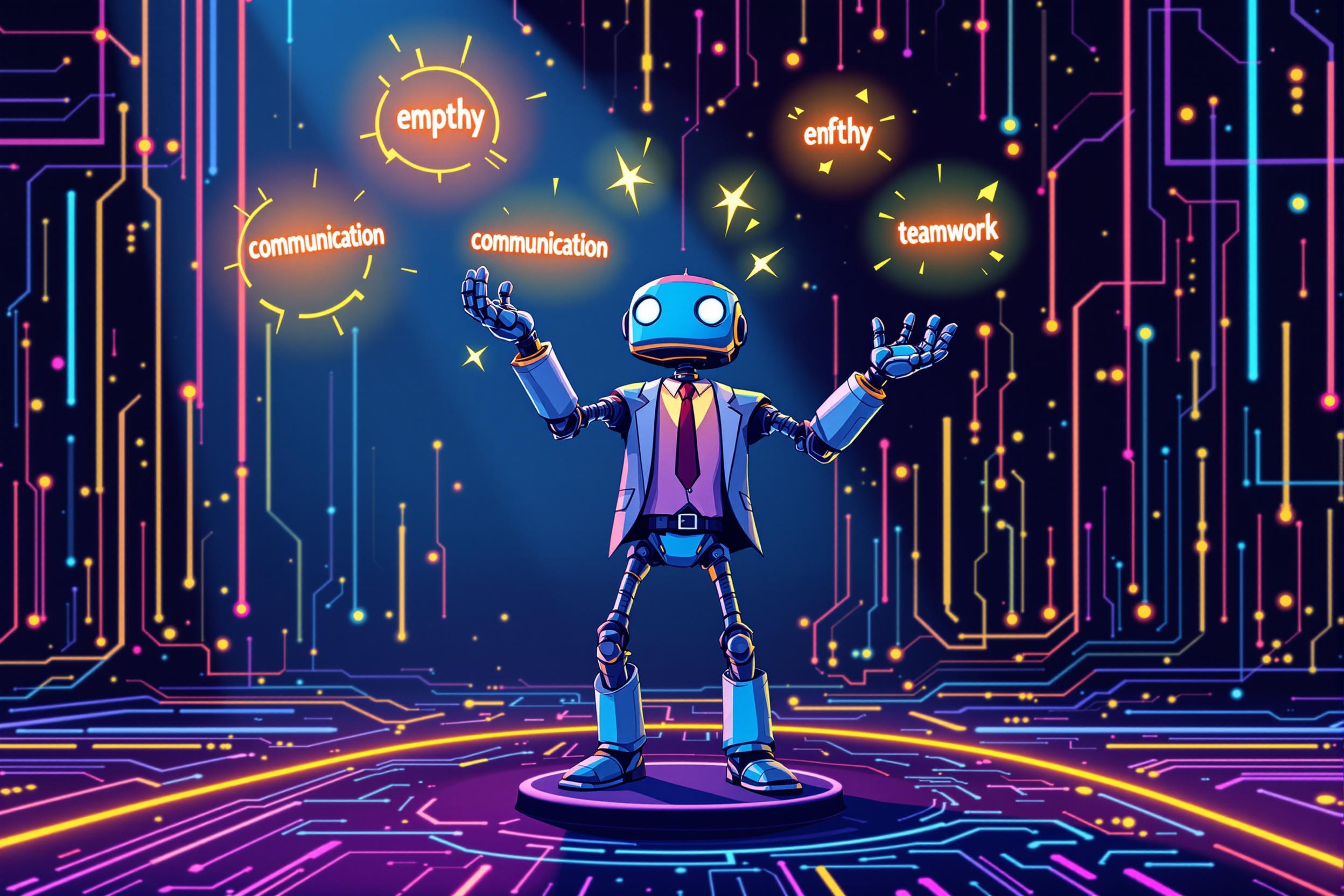Digital Literacy
Digital Literacy refers to a person's ability to use computers, software, and online tools effectively in a workplace setting. It's like being able to read and write, but with technology. This skill includes knowing how to use common office software, navigate the internet safely, manage emails professionally, and adapt to new digital tools. Companies often look for this skill because it shows that an employee can work efficiently with modern technology and require less basic tech training.
Examples in Resumes
Conducted Digital Literacy training sessions for 200+ employees transitioning to remote work
Developed Digital Skills assessment programs for new hires
Created Computer Literacy curriculum for corporate training programs
Improved team productivity through Digital Literacy and Digital Competency workshops
Typical job title: "Digital Skills Trainers"
Also try searching for:
Where to Find Digital Skills Trainers
Professional Organizations
Online Resources
Example Interview Questions
Senior Level Questions
Q: How would you develop a company-wide digital literacy program?
Expected Answer: Should discuss needs assessment, creating tailored training plans for different departments, measuring success, and implementing ongoing support systems. Should mention experience with both group and individual training approaches.
Q: How do you stay current with evolving digital technologies and determine what skills are relevant for different roles?
Expected Answer: Should explain methods for tracking technology trends, evaluating tool relevance for different job roles, and adapting training programs to meet changing workplace needs.
Mid Level Questions
Q: How do you assess an employee's current digital literacy level?
Expected Answer: Should describe assessment methods, common skill gaps, and how to create personalized learning paths based on assessment results.
Q: How do you handle resistance from employees who are uncomfortable with new technology?
Expected Answer: Should discuss patience, building confidence through small wins, addressing specific fears, and creating a supportive learning environment.
Junior Level Questions
Q: What are the basic components of digital literacy that every employee should know?
Expected Answer: Should mention email usage, basic office software, internet navigation, file management, and online safety fundamentals.
Q: How do you explain complex digital concepts to non-technical people?
Expected Answer: Should demonstrate ability to use simple language, real-world examples, and step-by-step instructions to make concepts understandable.
Experience Level Indicators
Junior (0-2 years)
- Basic software training delivery
- Creating simple training materials
- One-on-one instruction
- Following established training programs
Mid (2-5 years)
- Developing training materials
- Group workshop facilitation
- Digital skills assessment
- Adapting training to different learning styles
Senior (5+ years)
- Program development and strategy
- Training team leadership
- Corporate technology adoption planning
- Digital transformation consulting
Red Flags to Watch For
- Unable to explain technical concepts in simple terms
- Lack of patience with different learning speeds
- No experience with adult learning principles
- Poor communication skills
- Unable to demonstrate basic software proficiency