
CSS Animation
CSS Animation is a way to make websites more engaging by adding movement and visual effects to web pages. It's like bringing static websites to life - imagine elements that smoothly fade in, buttons that gently pulse, or menus that slide into view. This approach is better for website performance than using video files or Flash animations (an older technology). When you see a job description mentioning CSS Animation, it means the employer wants someone who can create these smooth, professional-looking movements on websites without making the site slow or clunky.
Examples in Resumes
Created engaging user experiences using CSS Animation and CSS Animations
Improved website interactivity through CSS Animation techniques
Developed responsive landing pages featuring CSS Animations for brand campaigns
Typical job title: "Web Designers"
Also try searching for:
Where to Find Web Designers
Online Communities
Learning Resources
Professional Networks
Example Interview Questions
Senior Level Questions
Q: How do you ensure animations are accessible and don't cause motion sickness?
Expected Answer: A senior designer should discuss respecting user preferences for reduced motion, providing alternative static versions, and ensuring animations don't interfere with screen readers or keyboard navigation.
Q: How do you optimize animation performance on different devices?
Expected Answer: Should explain checking device capabilities, using simpler animations for mobile devices, and choosing properties that perform well (like transform and opacity instead of changing size or position directly).
Mid Level Questions
Q: What's your process for deciding when to use animations on a website?
Expected Answer: Should discuss considering user experience, business goals, and ensuring animations serve a purpose rather than just being decorative.
Q: How do you handle browser compatibility for animations?
Expected Answer: Should explain checking browser support, providing fallbacks for older browsers, and testing across different devices and browsers.
Junior Level Questions
Q: Can you explain the difference between transitions and animations in CSS?
Expected Answer: Should be able to explain that transitions are simple state changes (like hover effects) while animations can have multiple steps and more complex movements.
Q: What basic properties do you need to create a simple animation?
Expected Answer: Should mention animation name, duration, and timing function as basic properties needed to create a simple animation effect.
Experience Level Indicators
Junior (0-2 years)
- Basic hover and click animations
- Simple loading animations
- Fade and slide effects
- Understanding timing and easing
Mid (2-4 years)
- Complex multi-step animations
- Performance optimization
- Cross-browser compatibility
- Responsive animations
Senior (4+ years)
- Advanced animation techniques
- Animation accessibility
- Performance optimization
- Team leadership and animation strategy
Red Flags to Watch For
- No understanding of user experience principles
- Overuse of animations that distract from content
- No knowledge of performance impact
- Inability to create mobile-friendly animations
- No consideration for accessibility needs
Need more hiring wisdom? Check these out...

Career Site SEO: Unlock Ridiculous Visibility and Attract Rockstar Candidates
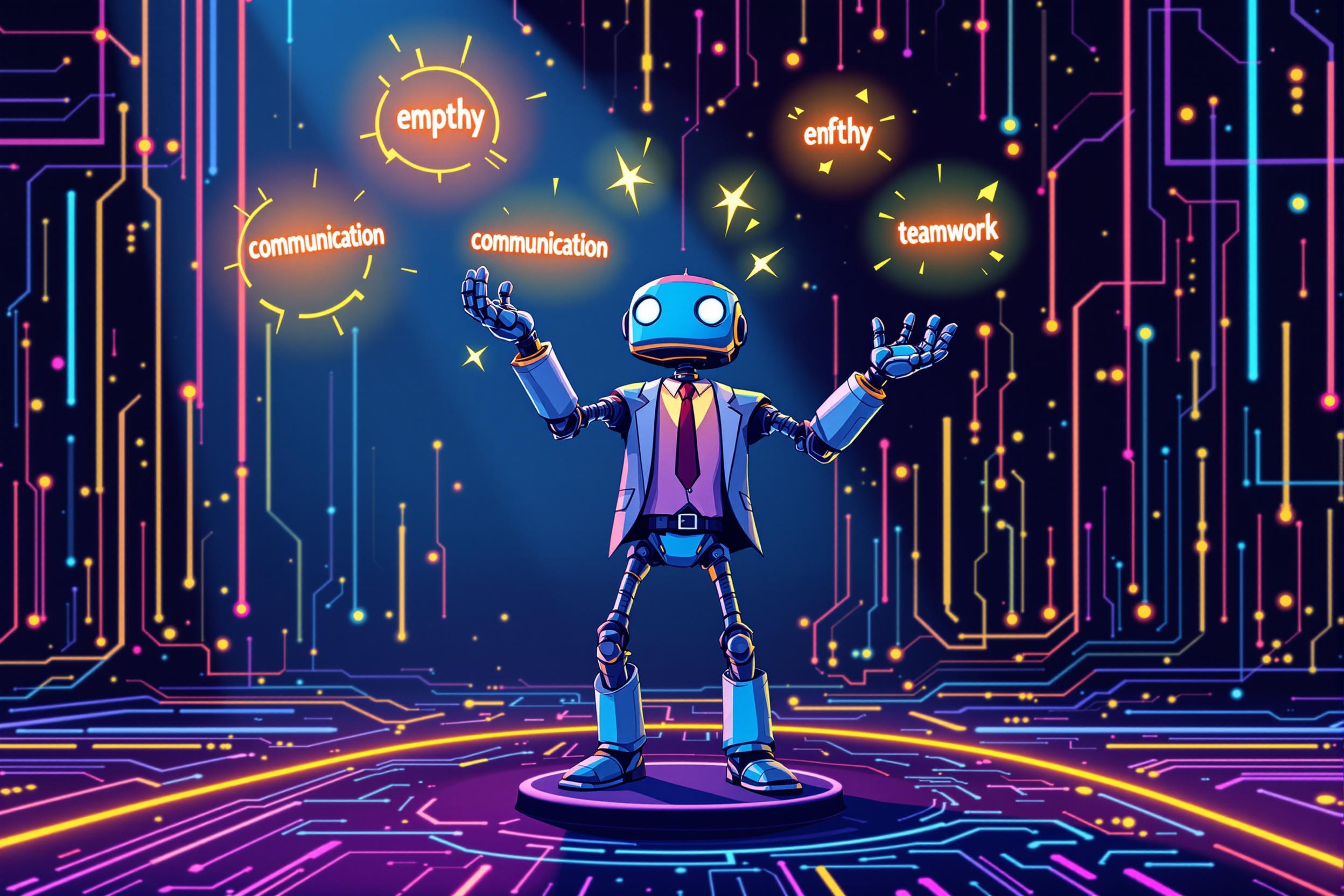
Forget Coding—Can You Communicate? Why Soft Skills are the New Hard Skills

Beyond Borders: Mastering the Art of a Global Onboarding Calendar

