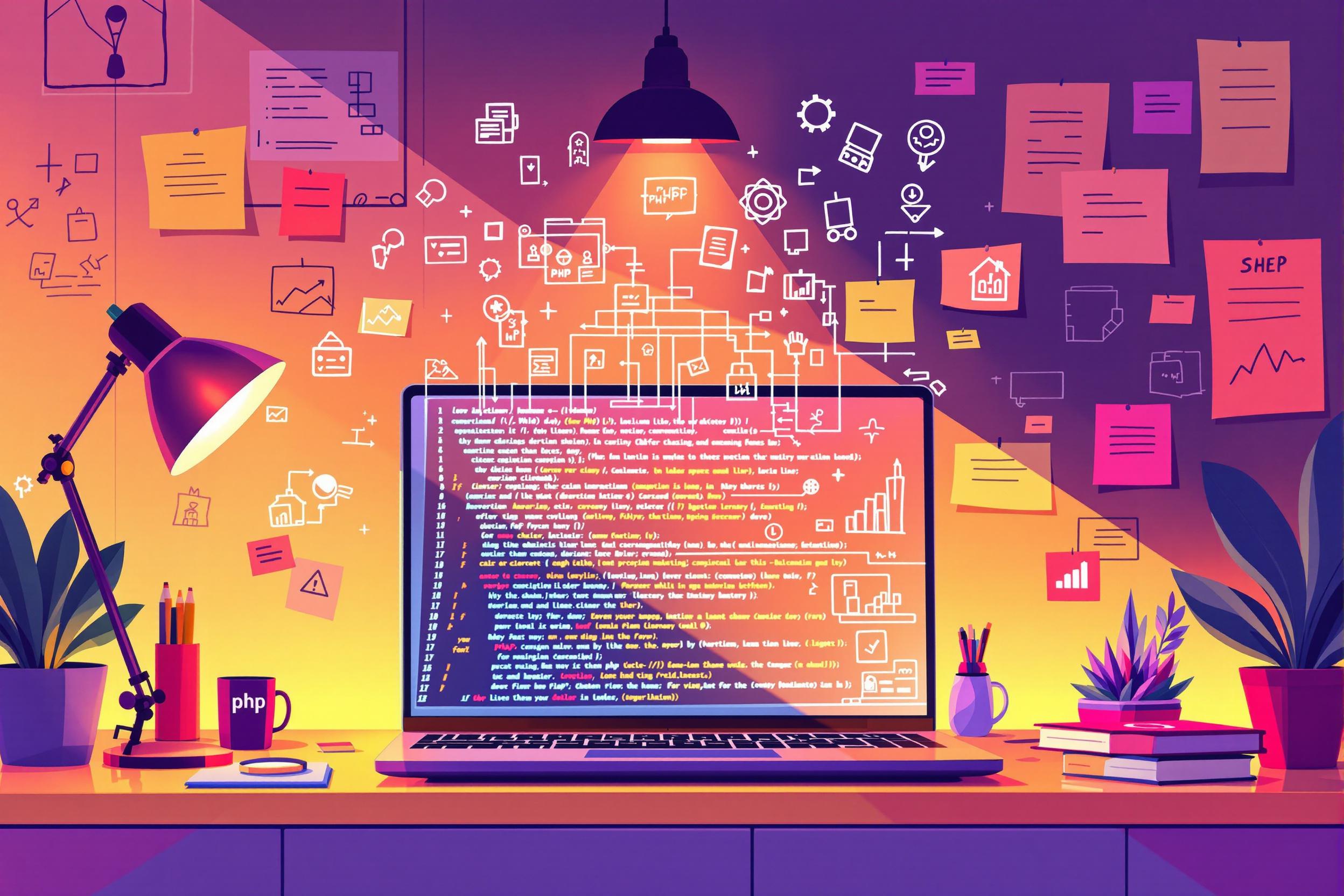Content Management System
A Content Management System (CMS) is a user-friendly software platform that helps organizations create, edit, and publish digital content like websites, blogs, and online documents without needing deep technical knowledge. Think of it like a digital filing cabinet combined with easy-to-use publishing tools. Popular examples include WordPress, Drupal, and Joomla. It lets non-technical staff update website content as easily as using a word processor, while maintaining a consistent look and organization across the site. This term often appears in job descriptions when companies need someone to manage their website or digital content.
Examples in Resumes
Managed company website using Content Management System platforms like WordPress and Drupal
Led migration of corporate website to new CMS platform
Trained staff on using Content Management System to update website content
Customized CMS features to meet specific business requirements
Typical job title: "Content Management Specialists"
Also try searching for:
Where to Find Content Management Specialists
Online Communities
Professional Networks
Job Boards
Example Interview Questions
Senior Level Questions
Q: How would you manage a CMS migration project for a large organization?
Expected Answer: Look for answers that show experience in planning large-scale content migrations, including content audit, user training, risk management, and maintaining business continuity during the transition.
Q: How do you approach CMS security and user permissions?
Expected Answer: Candidate should discuss managing different user roles, content approval workflows, and protecting sensitive information while maintaining easy access for authorized users.
Mid Level Questions
Q: How do you train non-technical staff to use a CMS effectively?
Expected Answer: Should demonstrate experience in creating user guides, conducting training sessions, and providing ongoing support to content creators.
Q: How do you ensure content consistency across a large website?
Expected Answer: Look for knowledge of content templates, style guides, and workflow processes to maintain brand consistency.
Junior Level Questions
Q: What experience do you have with common CMS platforms?
Expected Answer: Should be familiar with basic functions of popular CMS platforms like WordPress or Drupal, including content creation, editing, and basic site updates.
Q: How do you organize and manage digital assets in a CMS?
Expected Answer: Should understand basic file organization, image optimization, and content categorization within a CMS.
Experience Level Indicators
Junior (0-2 years)
- Basic content creation and editing
- Simple website updates
- Image and file management
- Basic HTML understanding
Mid (2-5 years)
- Content workflow management
- User training and documentation
- Template customization
- Content migration experience
Senior (5+ years)
- CMS strategy and planning
- Complex site architecture
- Team leadership
- Security and compliance management
Red Flags to Watch For
- No hands-on experience with any CMS platform
- Poor understanding of content organization principles
- Lack of experience training or working with non-technical users
- No knowledge of basic web content best practices
Need more hiring wisdom? Check these out...

A Beginner's Guide to Implementing an Applicant Tracking System

Automated Scorecards in ATS Systems: Your Secret Weapon for Smarter Hiring Decisions

Career Site SEO: Unlock Ridiculous Visibility and Attract Rockstar Candidates