
Codec
A codec is a tool that helps make video files smaller while keeping their quality. Think of it like a translator that converts large video files into smaller ones that can be easily shared or streamed online. Video editors use different codecs depending on where the final video will be shown - whether it's for YouTube, television, or movie theaters. Common codecs include H.264, ProRes, and HEVC. When you see these terms in a job description, it usually means the candidate needs to understand how to work with different video formats and ensure the final product looks good while meeting size requirements.
Examples in Resumes
Optimized video delivery using various Codec formats for streaming platforms
Expert in Codec selection and configuration for broadcast-quality outputs
Managed video compression using industry-standard Codecs for social media distribution
Typical job title: "Video Editors"
Also try searching for:
Where to Find Video Editors
Online Communities
Job Boards
Professional Networks
Example Interview Questions
Senior Level Questions
Q: How do you choose the right codec for different delivery platforms?
Expected Answer: A senior editor should explain how they consider factors like final destination (web, broadcast, cinema), file size requirements, and quality needs when selecting codecs. They should mention experience with multiple delivery formats.
Q: How do you handle codec compatibility issues across different editing platforms?
Expected Answer: Should discuss experience with transcoding, creating proxy workflows, and ensuring smooth collaboration between team members using different editing software.
Mid Level Questions
Q: What's your process for exporting videos for different social media platforms?
Expected Answer: Should explain understanding of platform-specific requirements, compression settings, and how to maintain quality while meeting file size limits.
Q: How do you ensure the best quality when converting between different codecs?
Expected Answer: Should demonstrate knowledge of quality preservation techniques, understanding of bitrates, and experience with various export settings.
Junior Level Questions
Q: What are the most common video codecs you've worked with?
Expected Answer: Should be able to name basic codecs like H.264 and explain their common uses, such as web delivery or social media posting.
Q: How do you export a video for YouTube?
Expected Answer: Should understand basic export settings, demonstrate knowledge of YouTube's recommended formats, and explain simple compression concepts.
Experience Level Indicators
Junior (0-2 years)
- Basic video compression knowledge
- Familiar with common web codecs
- Simple export presets usage
- Basic troubleshooting skills
Mid (2-5 years)
- Multiple platform delivery expertise
- Advanced compression techniques
- Quality control procedures
- Format conversion management
Senior (5+ years)
- Professional broadcast codec expertise
- Complex workflow optimization
- Technical problem-solving
- Team training and guidance
Red Flags to Watch For
- No understanding of basic video compression concepts
- Unfamiliar with common delivery formats
- Can't explain different quality settings
- No experience with professional editing software
Related Terms
Need more hiring wisdom? Check these out...

Cracking the Code: How to Source Talent in APAC and EMEA with Cultural Sensitivity
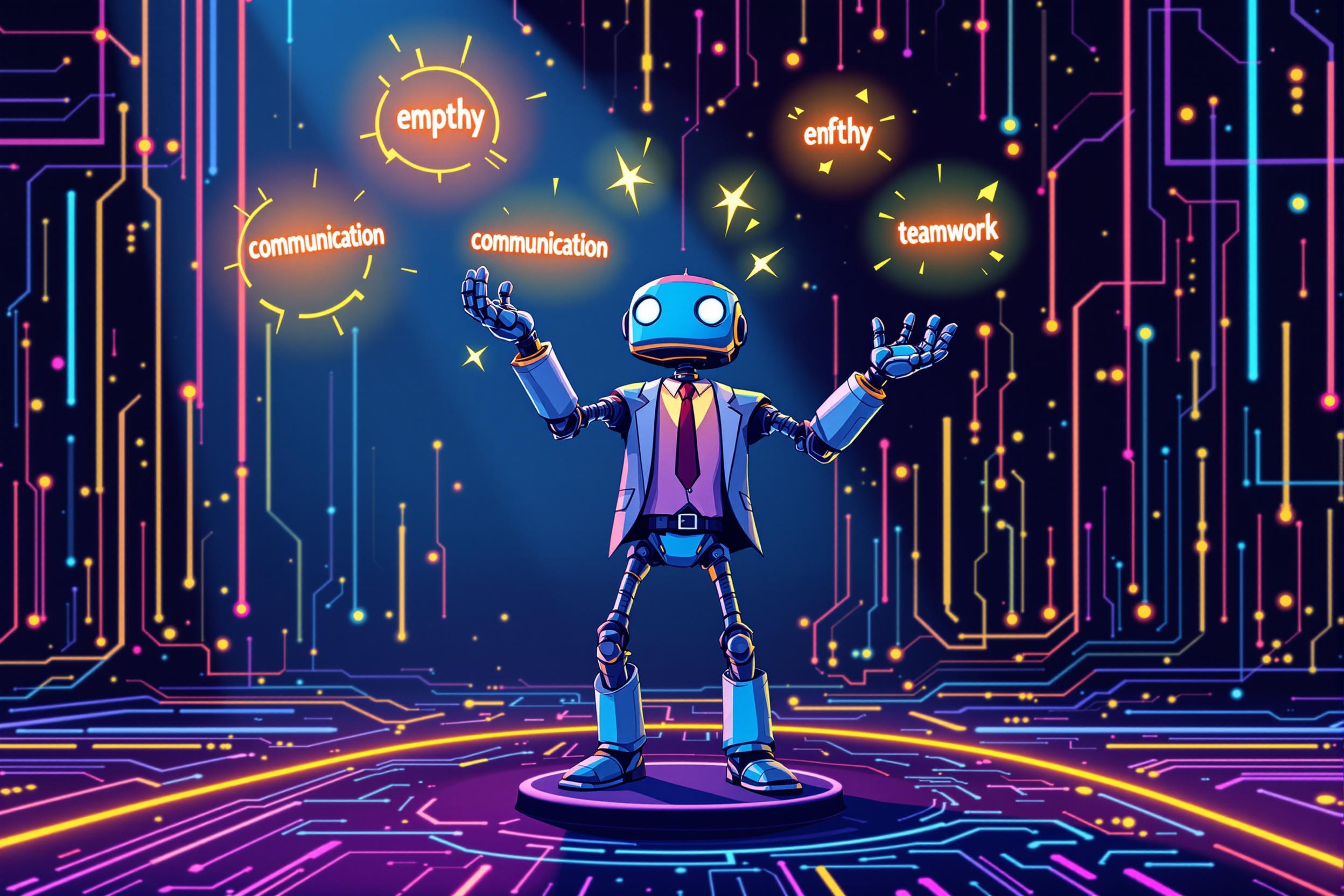
Forget Coding—Can You Communicate? Why Soft Skills are the New Hard Skills

Navigating Compliance: Structuring On-the-Job Training in Regulated Industries

