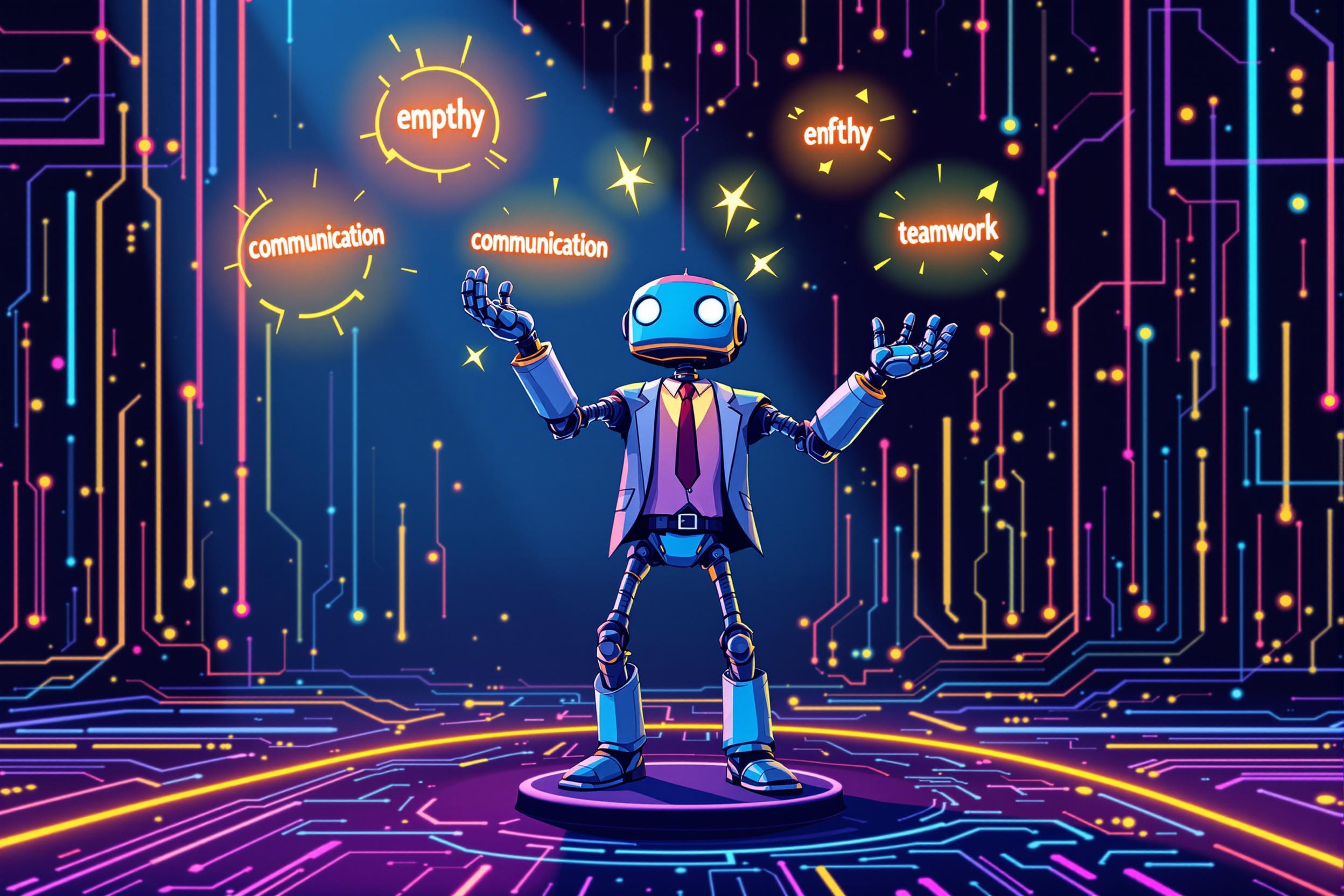Clip Studio Paint
Clip Studio Paint is a popular digital drawing and painting software used by professional illustrators, manga artists, and book illustrators. Think of it as a digital version of traditional art tools, where artists can create artwork on their computers or tablets instead of paper. It's especially known for its comic and illustration features, making it a standard tool in the publishing and digital art industry. Similar programs include Photoshop and Procreate. Many publishers and art studios specifically look for artists who can work with this software because it's designed to make the illustration process more efficient and produces files that work well for both print and digital publishing.
Examples in Resumes
Created children's book illustrations using Clip Studio Paint and CSP
Developed concept art and character designs with Clip Studio Paint
Led art team projects and established Clip Studio Paint workflows for digital publishing
Typical job title: "Digital Illustrators"
Also try searching for:
Where to Find Digital Illustrators
Online Communities
Job Boards
Portfolio Sites
Example Interview Questions
Senior Level Questions
Q: How would you organize an illustration project with multiple artists using Clip Studio Paint?
Expected Answer: A senior artist should discuss file organization, template creation, sharing custom brushes and materials, establishing consistent color palettes, and managing different file formats for various publication needs.
Q: How do you approach creating illustration style guides using Clip Studio Paint?
Expected Answer: Should explain how they create and maintain consistent character designs, color schemes, and art direction across multiple illustrations, using the software's features to ensure consistency.
Mid Level Questions
Q: What's your process for preparing illustrations for both print and digital publishing?
Expected Answer: Should discuss understanding of color spaces (RGB vs CMYK), file resolution requirements, and how they use layers and file formats in Clip Studio Paint for different publication needs.
Q: How do you use Clip Studio Paint's features to meet tight deadlines?
Expected Answer: Should mention using templates, custom brushes, and other time-saving features like the pose library and perspective rulers to work efficiently.
Junior Level Questions
Q: What are the basic tools you use most often in Clip Studio Paint?
Expected Answer: Should be able to describe the basic brush tools, layers, selection tools, and how they use them to create simple illustrations.
Q: How do you set up your workspace in Clip Studio Paint?
Expected Answer: Should explain basic canvas setup, common tools arrangement, and basic understanding of resolution and file formats for different projects.
Experience Level Indicators
Junior (0-2 years)
- Basic digital drawing and painting
- Understanding of layers and basic tools
- Simple character illustrations
- Basic color theory application
Mid (2-5 years)
- Advanced illustration techniques
- Efficient workflow management
- Multiple art style adaptation
- Print and digital format knowledge
Senior (5+ years)
- Project leadership and art direction
- Complex illustration projects
- Teaching and mentoring ability
- Production pipeline optimization
Red Flags to Watch For
- No portfolio of digital artwork
- Unable to show basic understanding of digital drawing tools
- No knowledge of industry standard file formats
- Lack of experience with deadlines and client feedback
Related Terms
Need more hiring wisdom? Check these out...

Redefining Team Collaboration in a Digital Workspace

The Art of Selecting Great People: A Leader's Most Critical Skill

When Job Ads Dance: Why Your Next Hire Might Come From a 20-Second TikTok