
CHEMCAD
CHEMCAD is a popular software tool that chemical engineers use to design and test chemical processing plants and systems before they're actually built. Think of it like a simulator that lets engineers experiment with different plant designs on a computer first, which saves time and money compared to real-world trial and error. Similar tools include Aspen Plus and PRO/II. These programs help engineers predict how chemicals will behave, how equipment will perform, and calculate important factors like energy use and production costs. You might see it referred to as "process simulation software" or "chemical process modeling tool."
Examples in Resumes
Optimized plant efficiency using CHEMCAD simulation models, reducing operational costs by 15%
Designed new chemical processing units with CHEMCAD for a $50M facility expansion
Developed CHEMCAD models to troubleshoot existing production line issues
Typical job title: "Process Engineers"
Also try searching for:
Where to Find Process Engineers
Professional Organizations
Job Boards
Professional Networks
Example Interview Questions
Senior Level Questions
Q: How have you used CHEMCAD to optimize existing plant processes?
Expected Answer: A senior engineer should discuss examples of using the software to identify bottlenecks, improve efficiency, and reduce costs in real plant operations. They should mention experience with troubleshooting and implementing solutions.
Q: Describe a challenging project where you used CHEMCAD to solve a complex process problem.
Expected Answer: Look for answers that demonstrate leadership in using the software for major plant decisions, ability to validate simulation results against real data, and experience training others on the software.
Mid Level Questions
Q: What types of equipment have you modeled using CHEMCAD?
Expected Answer: Should be able to discuss experience with common process equipment like heat exchangers, distillation columns, and reactors, showing understanding of how the software represents real-world equipment.
Q: How do you ensure your CHEMCAD simulations are accurate?
Expected Answer: Should explain methods for validating results, comparing simulation data with actual plant data, and making appropriate adjustments to models.
Junior Level Questions
Q: What basic calculations can you perform with CHEMCAD?
Expected Answer: Should be able to explain simple mass and energy balances, basic equipment sizing, and how to input basic process conditions into the software.
Q: How do you set up a basic flow diagram in CHEMCAD?
Expected Answer: Should demonstrate understanding of creating simple process flow diagrams, adding basic equipment, and connecting process streams.
Experience Level Indicators
Junior (0-2 years)
- Basic process flow diagrams
- Simple mass and energy balances
- Equipment sizing calculations
- Understanding of basic unit operations
Mid (2-5 years)
- Complex process simulations
- Equipment troubleshooting
- Process optimization
- Cost analysis and economic evaluation
Senior (5+ years)
- Advanced process modeling
- Plant-wide optimization
- Project leadership
- Training and mentoring others
Red Flags to Watch For
- No hands-on plant or processing experience
- Unable to explain basic chemical engineering principles
- No experience with actual plant data validation
- Lack of understanding of safety considerations in process design
Related Terms
Need more hiring wisdom? Check these out...

Cutting HR Costs Without Sacrificing Quality: A How-To for Savvy Executives

Beyond Spreadsheets: Why Executive Dashboards in ATS Systems Are Your Secret Hiring Weapon
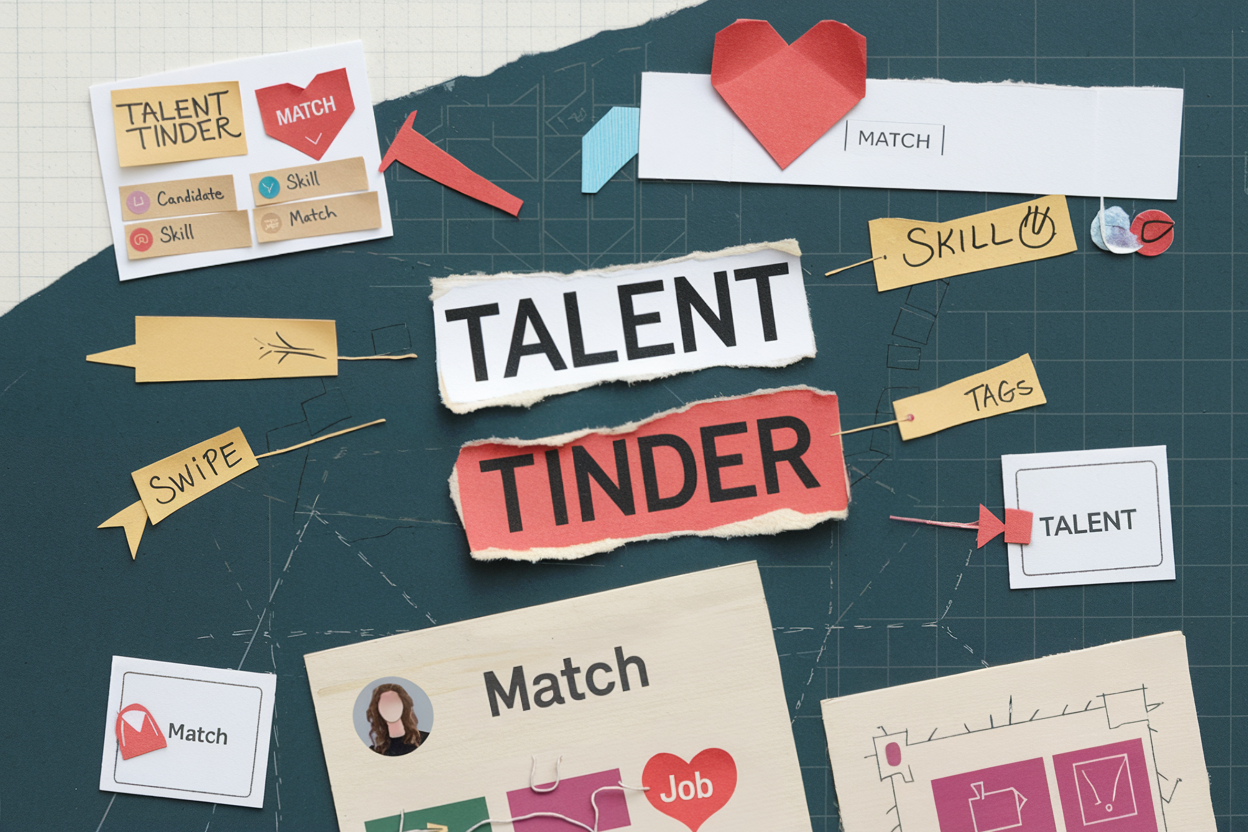
How Recruitment Marketing Automation Is Reshaping Hiring Forever

