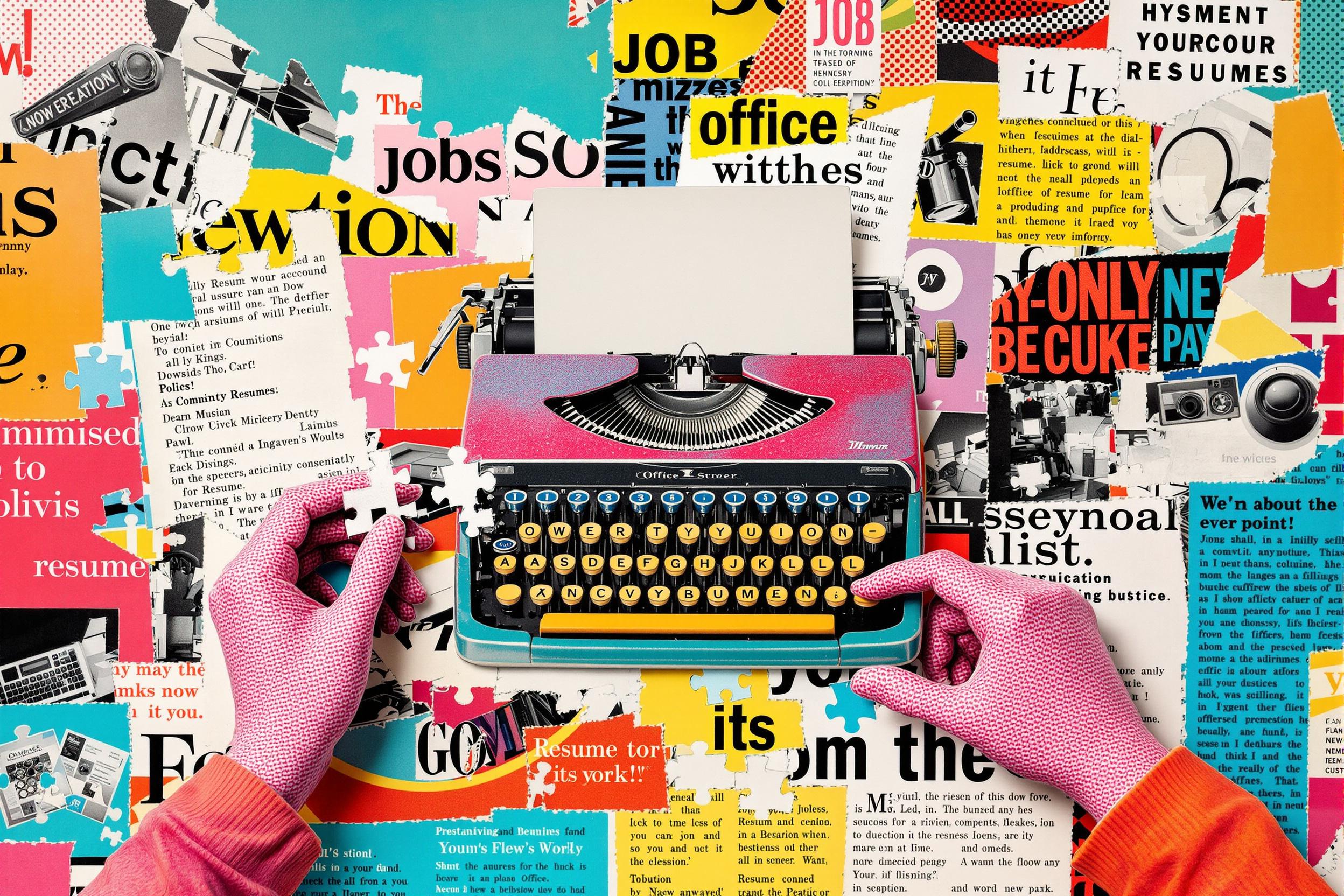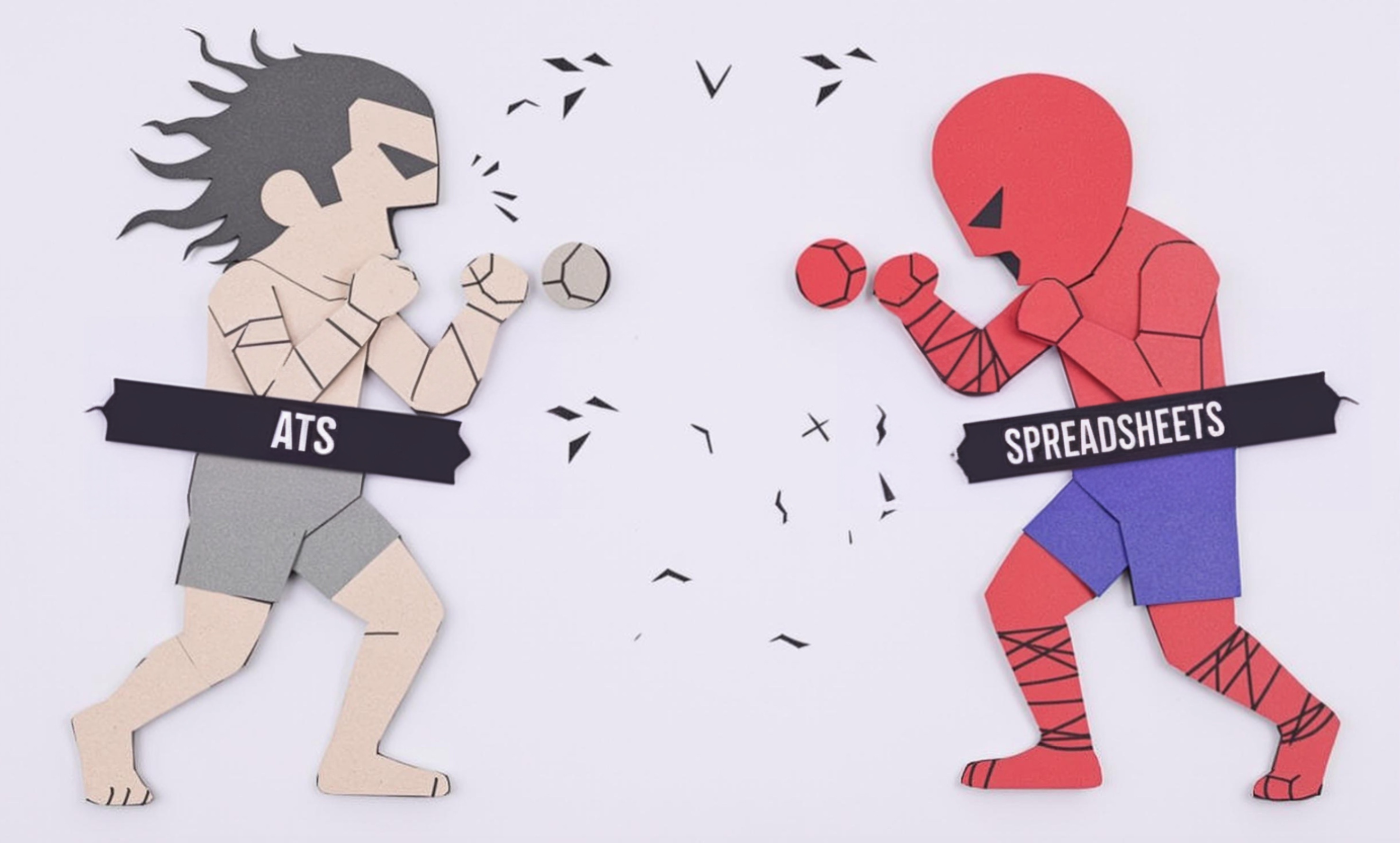Word Processing
Word Processing is a basic office skill that involves creating, editing, and formatting documents using computer software like Microsoft Word or Google Docs. It's the modern equivalent of typing and document preparation that used to be done on typewriters. This skill is essential for creating professional-looking letters, reports, memos, and other business documents. The term often appears in job descriptions for administrative assistants, secretaries, and other office support roles where document creation and management are key responsibilities.
Examples in Resumes
Managed daily office correspondence using advanced Word Processing skills
Created and formatted complex business documents utilizing Word Processing software
Trained new employees in Word Processing and office document management
Typical job title: "Word Processing Specialists"
Also try searching for:
Where to Find Word Processing Specialists
Professional Networks
Job Boards
Training Resources
Example Interview Questions
Advanced Level Questions
Q: How would you handle creating and maintaining multiple document templates for different departments?
Expected Answer: Look for answers that show experience in creating standardized templates, organizing file systems, and training others on proper template usage. They should mention version control and getting input from different departments.
Q: Describe your experience with managing large document automation projects.
Expected Answer: Strong candidates should discuss experience with mail merges, automated formatting, and creating efficient workflows for handling high volumes of documents.
Intermediate Level Questions
Q: What methods do you use to ensure accuracy in documents?
Expected Answer: Should mention proofreading techniques, spell check tools, grammar checking, and having a system for document review and quality control.
Q: How do you handle formatting complex documents with multiple sections?
Expected Answer: Look for knowledge of table of contents creation, section breaks, headers/footers, and maintaining consistent formatting throughout long documents.
Entry Level Questions
Q: What word processing software are you familiar with?
Expected Answer: Should be able to list common programs like Microsoft Word, Google Docs, or similar software, and describe basic functions they can perform.
Q: How do you format a basic business letter?
Expected Answer: Should know standard business letter formatting including date, address blocks, salutation, body text formatting, and closing.
Experience Level Indicators
Junior (0-1 years)
- Basic document creation and editing
- Simple formatting (bold, italic, bullets)
- Business letter and memo formatting
- Basic proofreading
Mid (1-3 years)
- Advanced formatting features
- Template creation and use
- Mail merge operations
- Document version control
Senior (3+ years)
- Complex document management
- Training and supervising others
- Creating automated workflows
- Managing department-wide document standards
Red Flags to Watch For
- Unable to maintain consistent document formatting
- Poor attention to detail in written work
- Limited knowledge of common office software
- Slow typing speed
- Poor grammar and spelling skills