
Spreadsheet Management
Spreadsheet Management refers to the ability to organize, analyze, and maintain data using computer programs like Microsoft Excel or Google Sheets. It's a key skill for office workers who need to handle lists, numbers, and business information. Think of spreadsheets as digital tables that can automatically calculate totals, track inventory, or organize customer information. This skill helps workers keep business information organized and create reports that help managers make decisions. When someone lists this on their resume, they're saying they know how to work with these digital tools to keep information neat, accurate, and useful.
Examples in Resumes
Created and maintained Spreadsheet Management systems for tracking monthly sales data for 50+ products
Improved office efficiency through advanced Spreadsheet Management and automated reporting techniques
Trained 10 colleagues in effective Spreadsheet Management and data organization methods
Typical job title: "Spreadsheet Specialists"
Also try searching for:
Where to Find Spreadsheet Specialists
Online Learning Communities
Job Boards
Example Interview Questions
Advanced Level Questions
Q: How would you handle a large dataset that needs to be organized and analyzed quickly?
Expected Answer: A strong candidate should mention experience with sorting, filtering, pivot tables, and formulas to handle large amounts of data efficiently. They should also discuss data validation and error checking methods.
Q: Can you describe a time when you improved an existing spreadsheet system?
Expected Answer: Look for answers that show problem-solving skills, such as automating manual processes, creating better organization systems, or implementing time-saving formulas.
Intermediate Level Questions
Q: What methods do you use to ensure data accuracy in spreadsheets?
Expected Answer: Candidate should mention double-checking entries, using data validation rules, creating backup copies, and having a system for regular updates and corrections.
Q: How do you organize multiple spreadsheets for different departments?
Expected Answer: Should discuss naming conventions, folder organization, version control, and methods for linking related information between spreadsheets.
Entry Level Questions
Q: What basic spreadsheet functions are you familiar with?
Expected Answer: Should be able to describe basic functions like SUM, AVERAGE, sorting, filtering, and simple formulas. Should also know how to format cells and create basic charts.
Q: How do you keep track of changes made to a spreadsheet?
Expected Answer: Should mention basic tracking methods like dating entries, making backup copies, and noting major changes in a separate log or document.
Experience Level Indicators
Junior (0-1 years)
- Basic data entry and formatting
- Simple formulas and functions
- Creating basic charts and graphs
- Organizing and sorting data
Mid (1-3 years)
- Advanced formulas and functions
- Creating and managing multiple worksheets
- Data validation and error checking
- Basic macros and automation
Senior (3+ years)
- Complex data analysis and reporting
- Training and supervising others
- Creating automated systems
- Managing large datasets
Red Flags to Watch For
- No experience with basic spreadsheet programs like Excel or Google Sheets
- Poor attention to detail in data entry tasks
- Unable to explain basic organizational methods
- No experience with data backup or version control
- Lack of basic math skills needed for calculations
Related Terms
Need more hiring wisdom? Check these out...
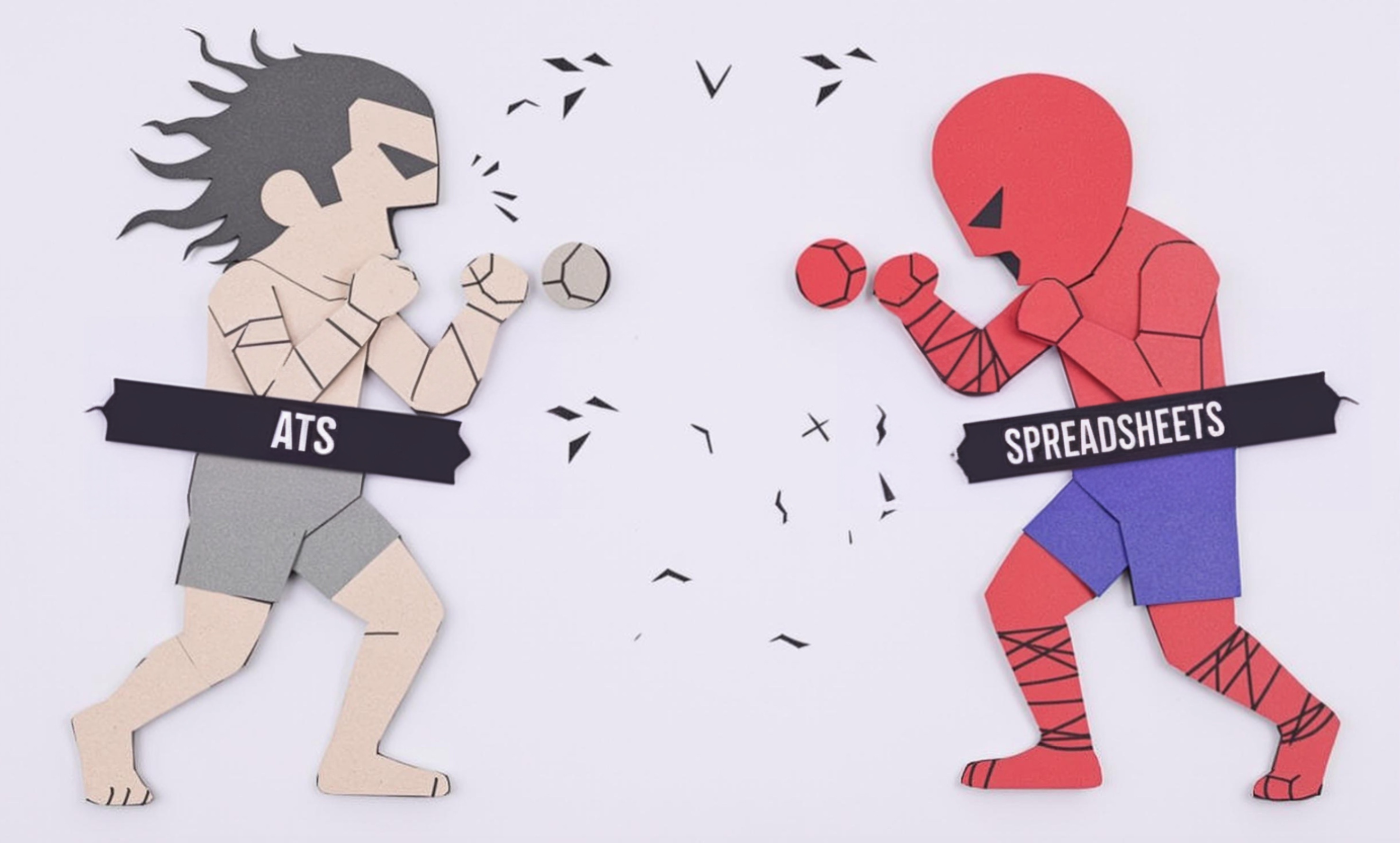
Why Your Hiring Spreadsheets Are Secretly Sabotaging Your Recruitment

Beyond Spreadsheets: Why Executive Dashboards in ATS Systems Are Your Secret Hiring Weapon

Workforce Solutions Aggregators: The Next Big Thing You Didn't Know You Needed

