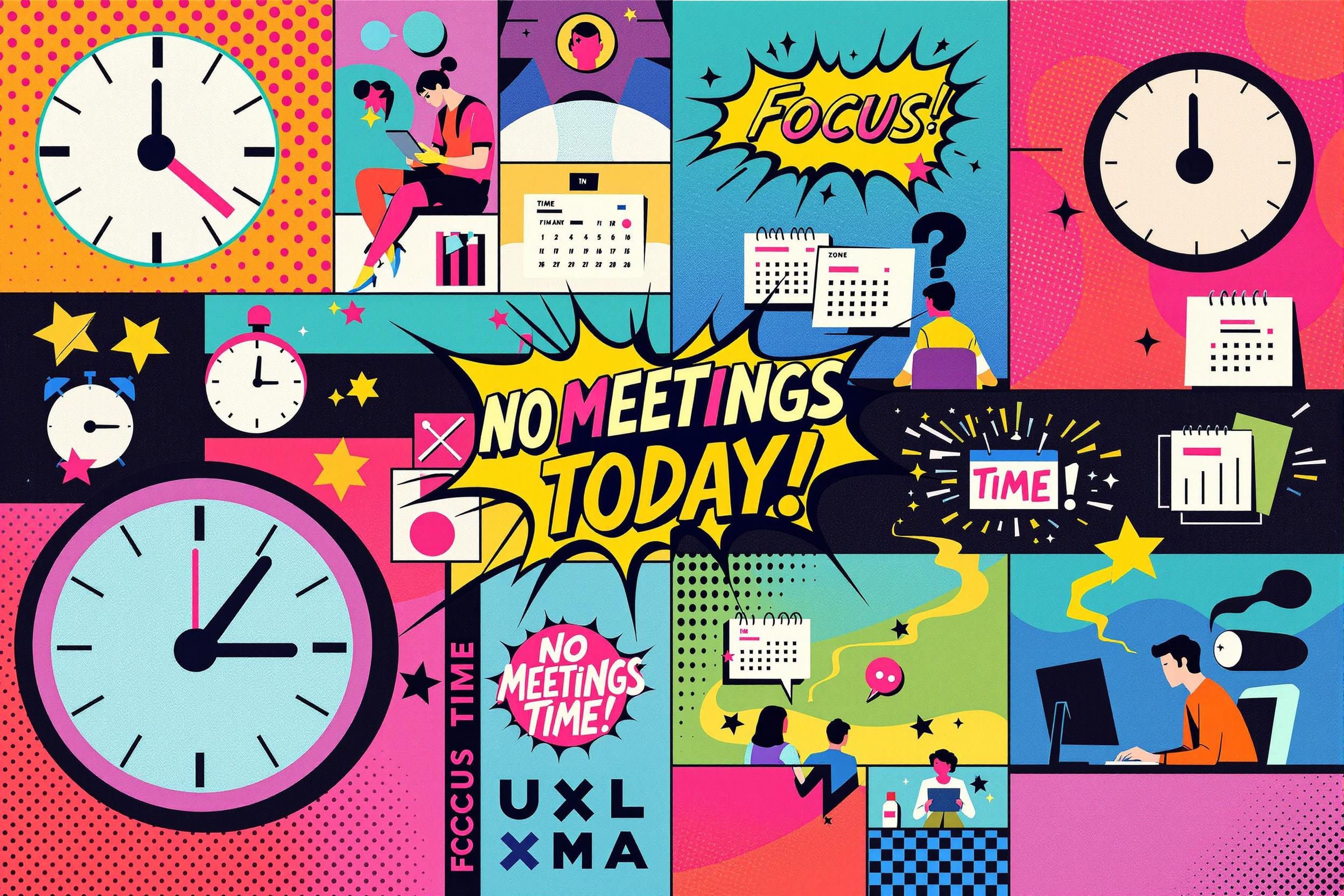Calendar Scheduling
Calendar Scheduling refers to managing and organizing appointments, meetings, and events for individuals or organizations. It's a core administrative skill that involves coordinating times, booking resources, and ensuring all participants can attend. This might be done using common tools like Microsoft Outlook, Google Calendar, or specialized scheduling software. The role often includes sending invitations, handling conflicts, and making sure everything runs smoothly. Similar terms used in job descriptions include appointment coordination, meeting planning, or schedule management.
Examples in Resumes
Managed Calendar Scheduling for a team of 15 executives, coordinating both internal and external meetings
Reduced scheduling conflicts by 50% through efficient Schedule Management and Calendar Coordination
Handled Calendar Scheduling and Appointment Management for a busy medical office with 200+ weekly appointments
Typical job title: "Calendar Coordinators"
Also try searching for:
Where to Find Calendar Coordinators
Professional Networks
Job Boards
Training Resources
Example Interview Questions
Senior Level Questions
Q: How would you handle scheduling conflicts between multiple high-priority executives?
Expected Answer: Look for answers that demonstrate strong prioritization skills, diplomatic communication, and ability to find creative solutions like suggesting alternative times or virtual meeting options. Should mention maintaining good relationships with all parties involved.
Q: Describe a time when you had to reorganize multiple schedules due to an emergency.
Expected Answer: Should show experience in crisis management, quick decision-making, and effective communication with all affected parties. Look for examples of how they maintained calm and professionalism under pressure.
Mid Level Questions
Q: What systems do you use to track and manage multiple calendars?
Expected Answer: Should mention experience with common calendar tools like Outlook or Google Calendar, describe organizational methods, and explain how they prevent double-booking and ensure proper follow-up.
Q: How do you handle scheduling across different time zones?
Expected Answer: Should demonstrate understanding of time zone differences, mention tools they use for conversion, and explain how they clearly communicate meeting times to all participants.
Junior Level Questions
Q: What information do you need to gather before scheduling a meeting?
Expected Answer: Should mention basics like required attendees, duration, preferred times, location/virtual link needs, and any special requirements like conference rooms or equipment.
Q: How do you ensure accuracy in calendar management?
Expected Answer: Should discuss double-checking details, sending confirmations, setting reminders, and having a system for following up with participants.
Experience Level Indicators
Junior (0-2 years)
- Basic calendar management
- Meeting scheduling and confirmation
- Email communication
- Basic office software usage
Mid (2-5 years)
- Multiple calendar coordination
- Travel arrangement integration
- Priority management
- Advanced scheduling software usage
Senior (5+ years)
- Executive calendar management
- Complex event coordination
- Team scheduling oversight
- Calendar system implementation
Red Flags to Watch For
- Difficulty using basic calendar software
- Poor attention to detail in scheduling
- Lack of follow-through on confirmations
- Weak communication skills
- Unable to handle multiple calendars