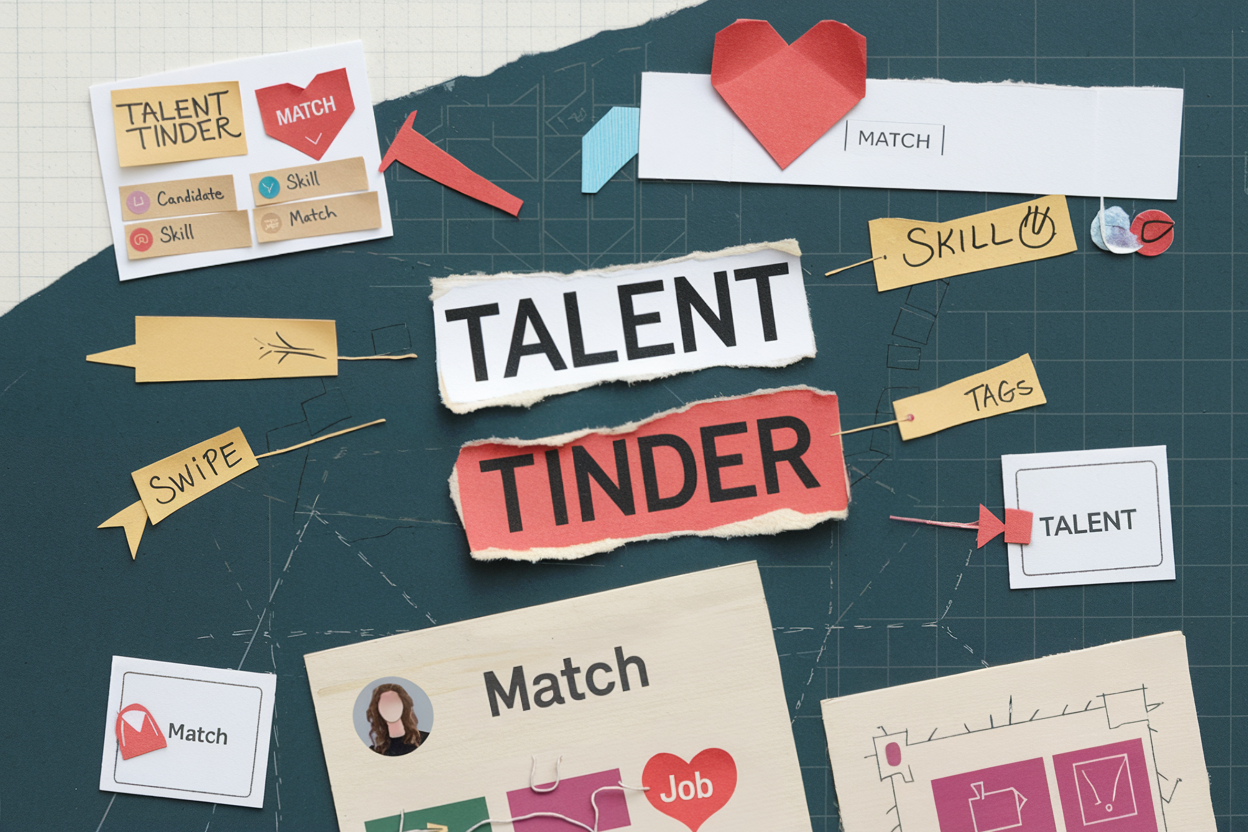Remote Access Management
Remote Access Management is a system that helps companies control and monitor how employees connect to company resources from outside the office. Think of it like a secure digital front door that lets the right people access work files, programs, and systems from home or anywhere else. It's important because it keeps company information safe while letting people work flexibly. This includes managing who can log in, what they can access, and making sure all connections are secure. It's similar to having a virtual security guard who checks IDs and only lets authorized people into specific areas of a digital workplace.
Examples in Resumes
Implemented Remote Access Management system for 200+ employees during COVID-19 transition
Supervised Remote Access Management and Remote Access Control protocols for global team
Developed company-wide Remote Access Management policies and security guidelines
Typical job title: "Remote Access Managers"
Also try searching for:
Where to Find Remote Access Managers
Example Interview Questions
Senior Level Questions
Q: How would you handle a company-wide transition to remote work while ensuring security?
Expected Answer: Answer should cover creating comprehensive access policies, setting up secure authentication methods, training employees, and having backup plans for technical issues.
Q: What strategies would you use to manage remote access for a global team across different time zones?
Expected Answer: Should discuss creating 24/7 support systems, managing different regional security requirements, and balancing security with accessibility needs.
Mid Level Questions
Q: How do you ensure secure remote access while maintaining good user experience?
Expected Answer: Should explain balancing security measures with ease of use, implementing user-friendly authentication methods, and providing clear documentation for users.
Q: What steps do you take when an employee reports they can't access their remote work systems?
Expected Answer: Should describe a systematic troubleshooting approach, checking authentication status, network issues, and walking through resolution steps with the employee.
Junior Level Questions
Q: What basic security measures are essential for remote access?
Expected Answer: Should mention password policies, two-factor authentication, and basic monitoring of access attempts.
Q: How do you handle basic user access requests for remote systems?
Expected Answer: Should explain the process of verifying user identity, setting up basic access permissions, and providing initial login credentials.
Experience Level Indicators
Junior (0-2 years)
- Basic remote access setup
- User account management
- Basic troubleshooting
- Password management
Mid (2-5 years)
- Security policy implementation
- Multi-user system management
- Access monitoring and reporting
- Employee training coordination
Senior (5+ years)
- Enterprise-wide access strategy
- Security incident management
- Global team coordination
- Policy development and oversight
Red Flags to Watch For
- No experience with security protocols
- Poor communication skills
- Lack of problem-solving experience
- No knowledge of compliance requirements
- Unable to explain basic remote access concepts