
MDT
MDT (Mobile Data Terminal) is a computer system used in fire trucks and emergency vehicles. It helps firefighters and emergency responders get important information while they're on the way to or at an emergency scene. Think of it as a special in-vehicle computer that shows maps, building layouts, hazard information, and can receive dispatch information directly. It's like having a command center right in the vehicle, making it easier for firefighters to respond to emergencies more effectively.
Examples in Resumes
Trained new firefighters on proper use of MDT systems in emergency vehicles
Implemented new Mobile Data Terminal protocols for improved emergency response
Coordinated with dispatch center to upgrade MDT software across entire fire department fleet
Typical job title: "Firefighters"
Also try searching for:
Where to Find Firefighters
Professional Organizations
Job Boards
Training Resources
Example Interview Questions
Senior Level Questions
Q: How would you implement an MDT training program for new firefighters?
Expected Answer: A senior firefighter should discuss creating hands-on training sessions, developing standard operating procedures, and ensuring all personnel can effectively use MDT during emergency responses. They should mention tracking competency and regular refresher training.
Q: What procedures would you establish for MDT system failures?
Expected Answer: Should explain backup procedures, alternative communication methods, and coordination with dispatch. Should also discuss maintenance schedules and troubleshooting protocols.
Mid Level Questions
Q: How do you use MDT to improve response times?
Expected Answer: Should explain using MDT for route navigation, accessing building pre-plans, and coordinating with other responding units. Should discuss real-world examples of effective MDT use.
Q: Explain how you maintain and update MDT information during a shift.
Expected Answer: Should describe daily check procedures, updating status information, and ensuring accurate data entry during and after calls.
Junior Level Questions
Q: What basic functions can you perform on an MDT?
Expected Answer: Should demonstrate knowledge of logging in, checking status, receiving dispatch information, and accessing basic mapping functions.
Q: How do you communicate status changes through the MDT?
Expected Answer: Should explain basic status updates like 'responding,' 'on scene,' and 'available,' and when to use them.
Experience Level Indicators
Junior (0-2 years)
- Basic MDT operation
- Status updates and monitoring
- Simple navigation usage
- Basic emergency response protocols
Mid (2-5 years)
- Advanced MDT features utilization
- Training others on MDT use
- Troubleshooting common issues
- Emergency scene coordination
Senior (5+ years)
- MDT system implementation and updates
- Department-wide training program development
- Emergency response coordination
- Protocol development and improvement
Red Flags to Watch For
- Unable to perform basic MDT operations
- Poor understanding of emergency response protocols
- Lack of familiarity with status update procedures
- Resistance to using technology in emergency response
- Poor communication skills with dispatch
Need more hiring wisdom? Check these out...

Unlocking Team Potential: Personality Mapping for Dynamic Management

Beyond Spreadsheets: Why Executive Dashboards in ATS Systems Are Your Secret Hiring Weapon
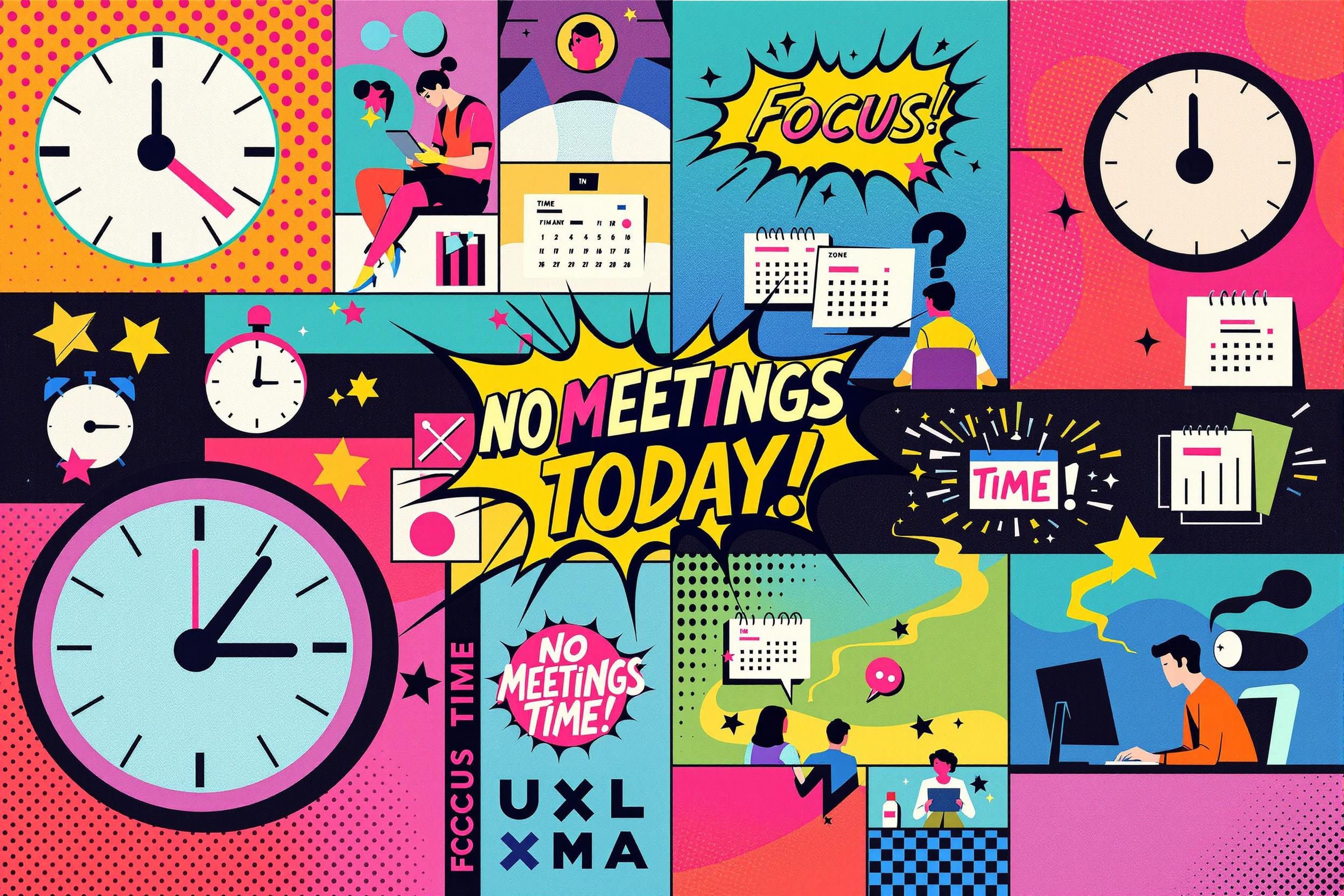
Silencing the Noise: How No-Meeting Days Supercharge Recruiter Productivity

