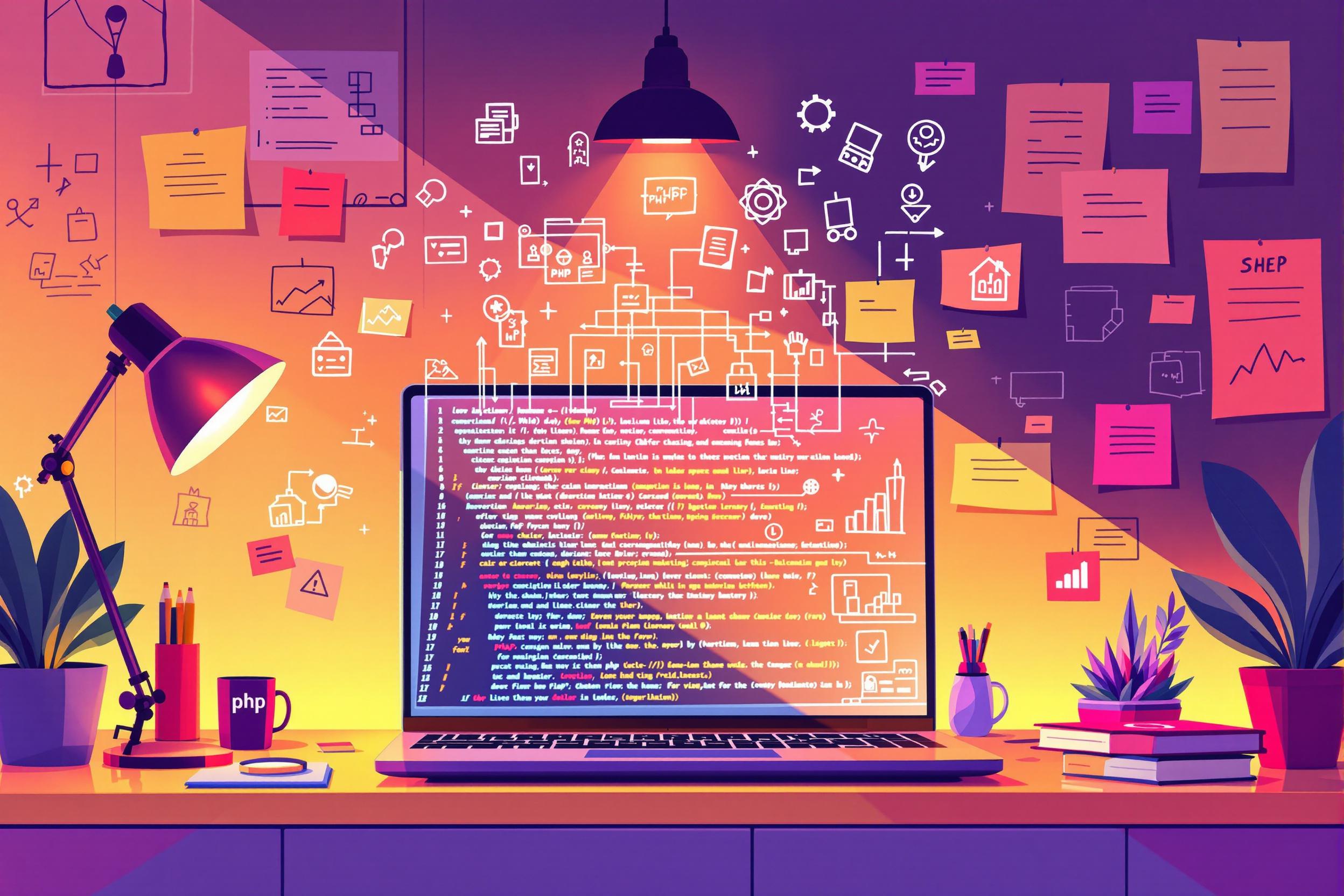File Management
File Management is a core office skill that involves organizing, storing, and maintaining both paper and digital documents in a business setting. It's like being a librarian for business documents - keeping everything in order so information can be found quickly when needed. This includes setting up filing systems (both in cabinets and on computers), labeling documents properly, and making sure important papers can be accessed easily. It's a fundamental skill in many office jobs, especially in roles like administrative assistants, records clerks, or office managers.
Examples in Resumes
Developed and maintained File Management system for over 10,000 client records
Implemented digital File Management solutions resulting in 40% improved efficiency
Supervised Records Management and Document Management for multiple departments
Created new File Management procedures that reduced retrieval time by 50%
Typical job title: "File Clerks"
Also try searching for:
Where to Find File Clerks
Professional Associations
Online Resources
Job Boards
Example Interview Questions
Senior Level Questions
Q: How would you design a file management system for a large organization?
Expected Answer: A strong answer should include creating a structured system with clear naming conventions, retention policies, security measures, and both physical and digital storage solutions. They should mention training staff and ensuring compliance with regulations.
Q: How do you handle confidential information in your filing system?
Expected Answer: Should discuss security measures like restricted access, locked cabinets, password protection for digital files, maintaining logs of who accesses files, and following privacy regulations and company policies.
Mid Level Questions
Q: What steps do you take to maintain an organized filing system?
Expected Answer: Should mention regular audits of files, updating labels and categories as needed, removing outdated documents, ensuring proper backup systems, and maintaining a clear index or directory.
Q: How do you prioritize multiple filing tasks?
Expected Answer: Should explain organizing tasks by urgency and importance, maintaining a schedule for routine filing, and having a system for handling emergency document requests.
Junior Level Questions
Q: What are the basic elements of a good filing system?
Expected Answer: Should mention alphabetical or numerical ordering, clear labeling, consistent naming conventions, and proper organization of folders and categories.
Q: How do you handle misfiled documents?
Expected Answer: Should explain the process of correctly identifying the proper location, updating any tracking systems, and ensuring the document is properly filed while maintaining organization.
Experience Level Indicators
Junior (0-1 years)
- Basic filing and organization
- Document sorting and categorizing
- Simple record keeping
- Basic computer skills
Mid (1-3 years)
- Digital and paper filing systems
- Records retention schedules
- Document tracking procedures
- Training others in filing procedures
Senior (3+ years)
- System design and implementation
- Policy development
- Regulatory compliance
- Department supervision
Red Flags to Watch For
- Disorganized approach to managing documents
- No experience with both digital and paper filing
- Poor attention to detail
- Lack of understanding about confidentiality
- Unable to explain basic filing methods
Related Terms
Need more hiring wisdom? Check these out...

Building an Unshakable ATS Data Governance Framework: A Guide to Protecting Your Recruitment Goldmine

Resume Optimizations that Candidates Do to Get Past AI Hiring Filters

A Beginner's Guide to Implementing an Applicant Tracking System